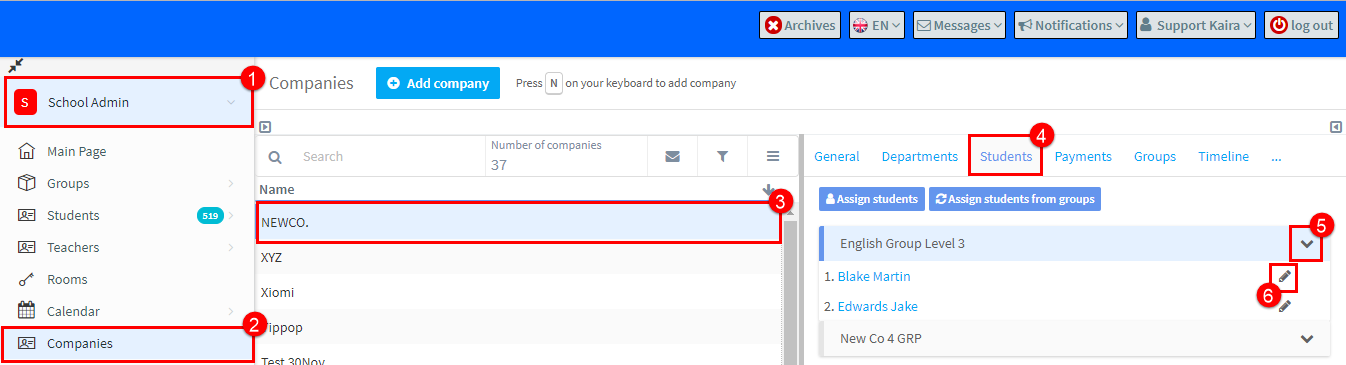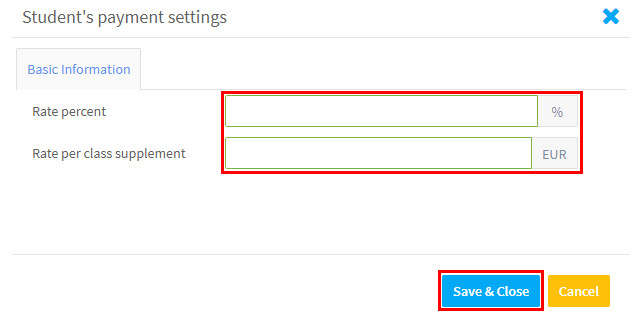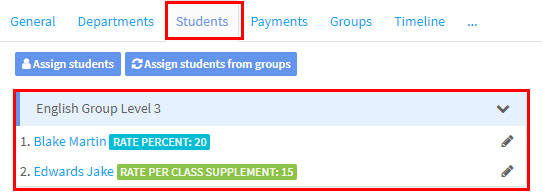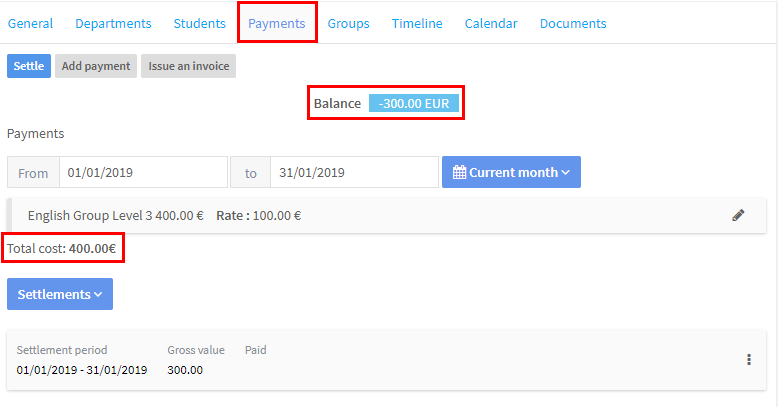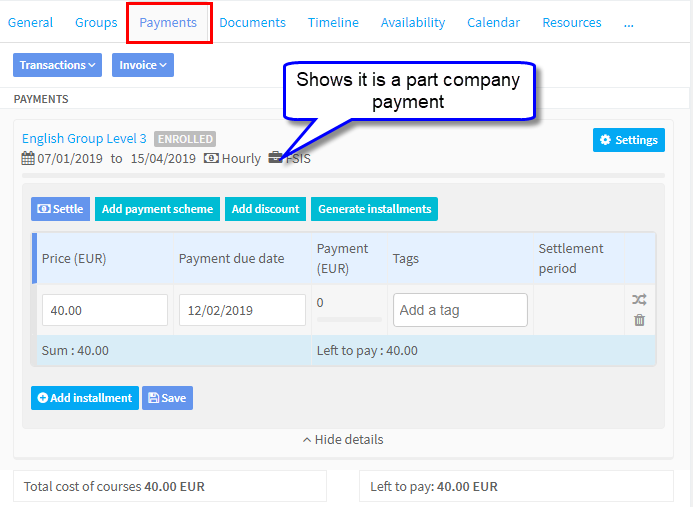Sometimes companies ask employees to contribute towards the cost of their language lessons. Company groups that are settled on an hourly basis can have the cost divided between the company and the employee/student.
How to add information about co-payment in the system:
After you have created the group, added the students and assigned the group to the company, then:
- Go to School Admin.
- Go to Companies.
- Select the Company.
- Go to the Student Card.
- Select the Group and expand to see the students.
- Click the student Edit icon.
Next we need to enter the student contribution rates in the card that appears:
- If you enter a percentage rate, the the cost of the lesson will be divided by the number of students in the lesson. The amount that the student is responsible for will be applied to the student. i.e. lesson cost 100, 2 students, so each student cost is 50. If 20% is entered as the rate then the student would pay 10 euros contribution per lesson.
- If a rate per class is entered, then that amount will be payable by the student, i.e. if 15 euros were entered that is what that each student will pay per lesson.
After you have entered the rates and clicked Save & Close, you will see the rates for the students in the group:
How to settle the student and the company in the case of co-payment:
Settle the company exactly as you would for a normal company hourly invoicing. After adding the settlement the system will calculate the amount to be paid by the student and add it to their payment card.
The company’s payment card will show the balance it should pay. The total cost is the company’s payment plus the students’.
To settle with the students proceed exactly as you would with a regular individual student account.