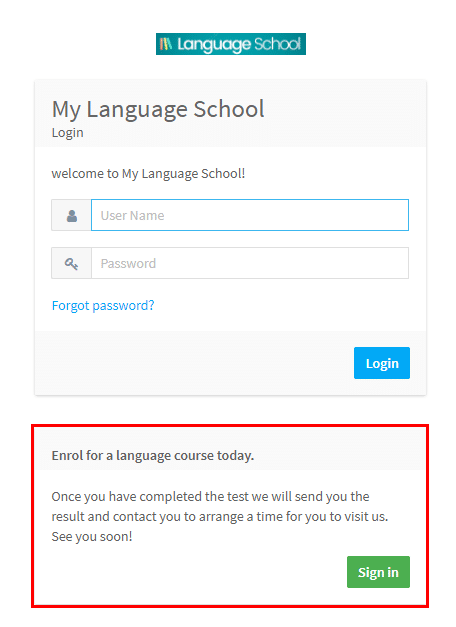This is where you configure the settings for your online registration form.
- If you want the login panel to be linked to the registration form, enable this option.
- Enter the header text that will be displayed on the login page.
- To encourage customers to sign up enter the text that will appear on the login page here.
- If you have some social media accounts, you can put links to them here. The customer will be able to visit the pages from the login panel by clicking on the links.
- If you have a school security policy, enter the text in this field in order to place it on the login page.
Once you have finished editing the registration settings, click on the “Save“ button.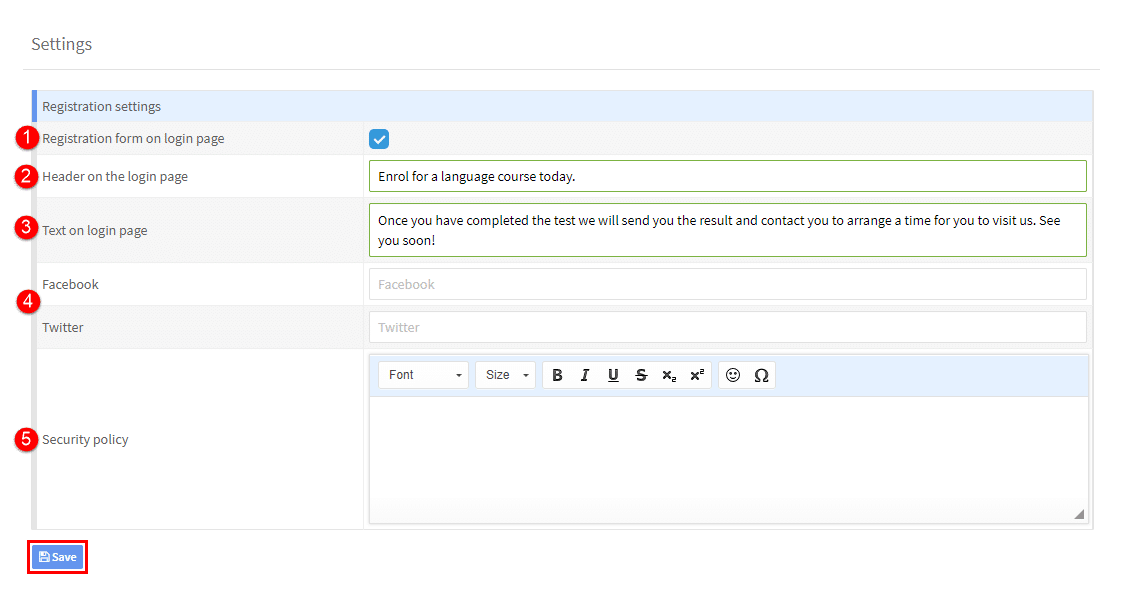
Here is what the above example looks like: