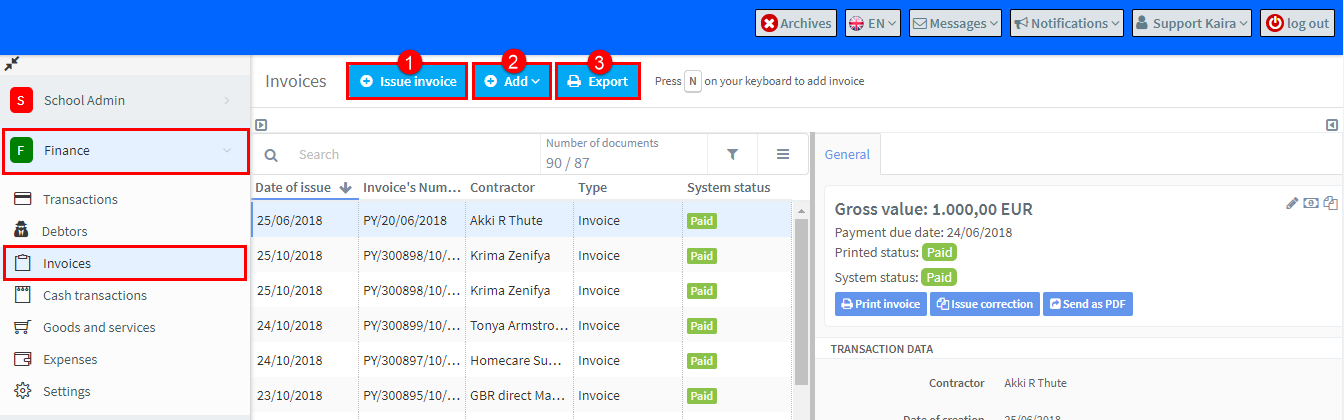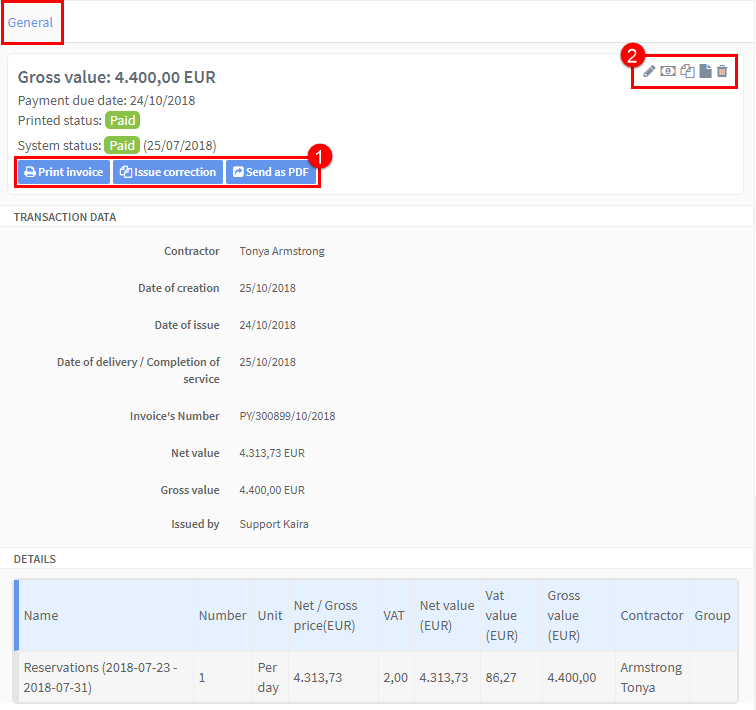To see all the invoices issued in your account go to Finance – Invoices. From here you can search and filter for invoices.
- Issue an invoice.
- Issue an invoice with VAT and issue an exempt from VAT invoice.
- Export all your invoices in a number of formats between dates selected by you.
General Card:
You will find more information about the transaction to which the invoice has been issued on the general card.
- From here you have the ability to print an invoice, issue a correction to it, and send it to the recipient.
- From here you can edit data, edit the numbering, edit system status and date of payment, print a duplicate, export it to CSV file and delete the invoice.