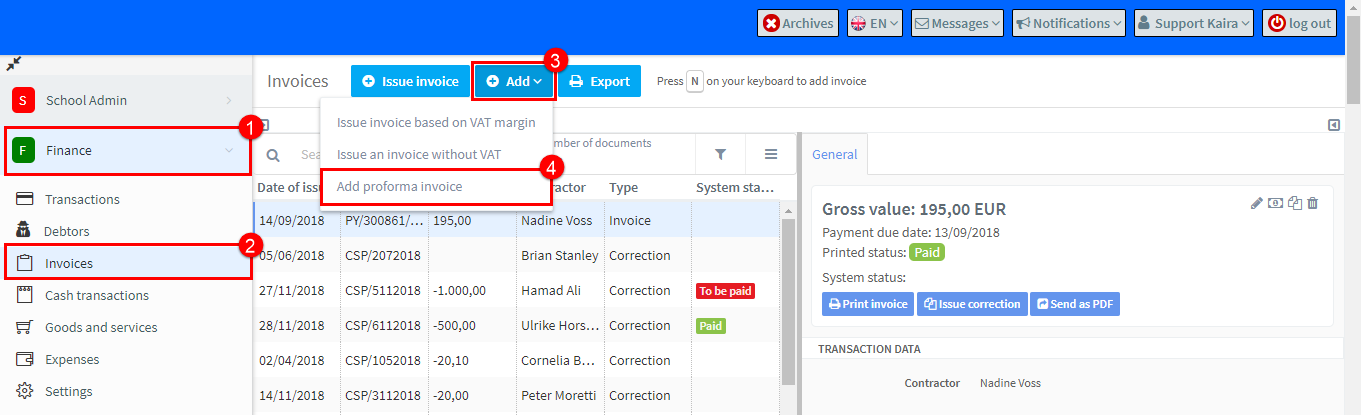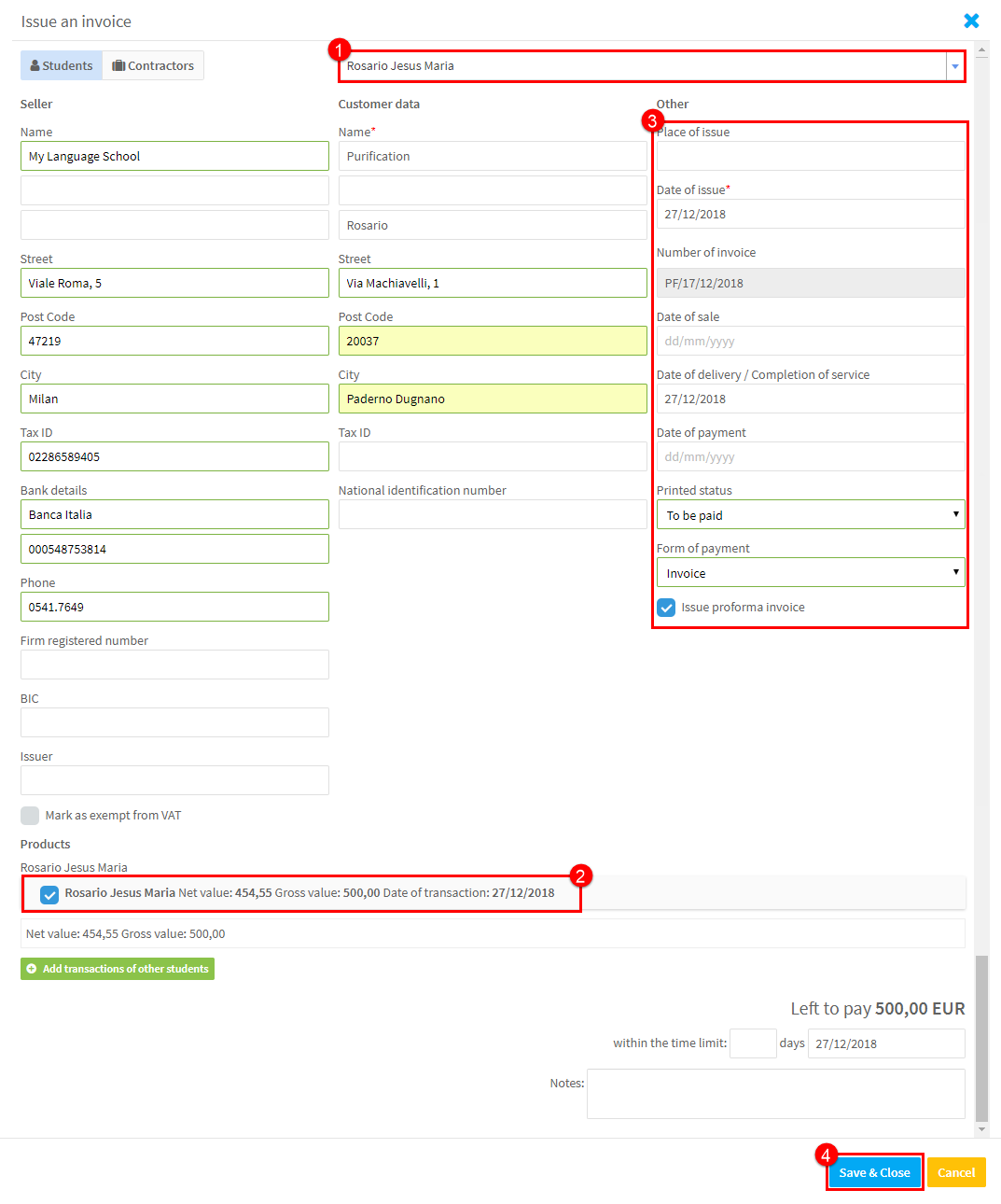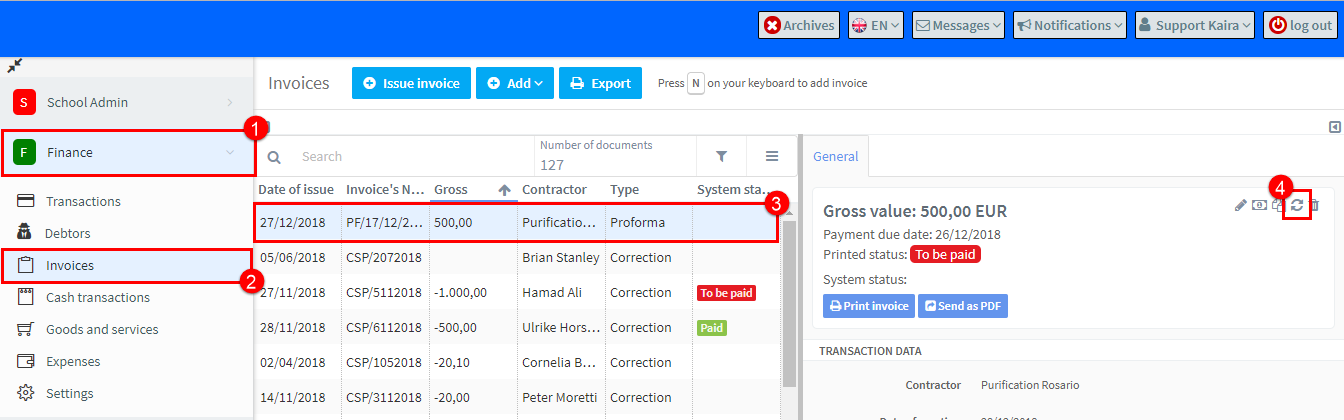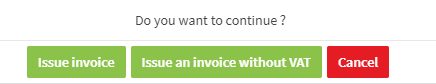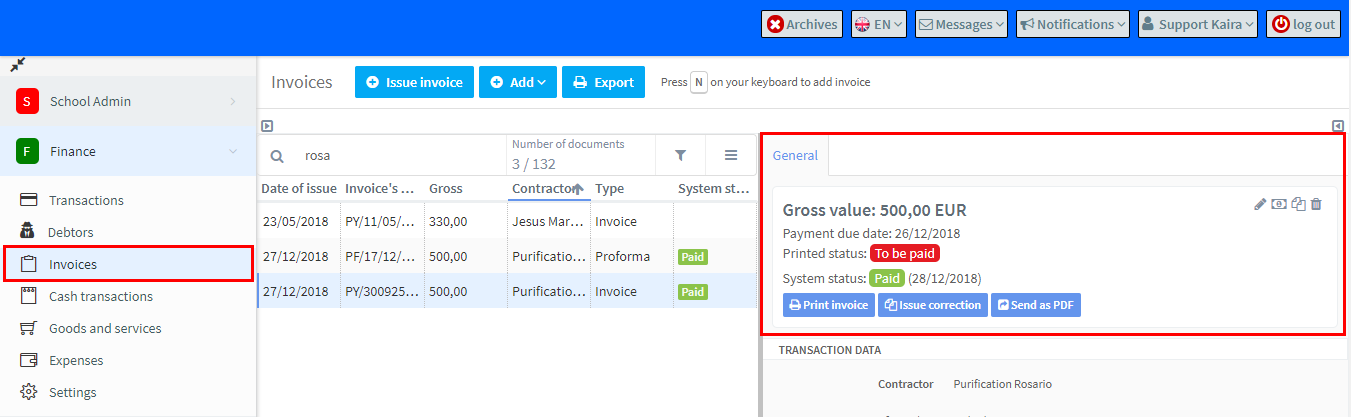Creating pro forma documents is an additional way to confirm a transaction. Before you can issue a pro forma you will need to have entered the numbering format for this type of document.
How to issue a pro forma invoice:
To create a pro forma invoice:
- Go to Finance Module.
- Go to Invoices.
- Click Add.
- Select “Add proforma invoice” from the drop-down.
When the pro forma editing window appears:
- Select the contractor.
- Tick the transaction assigned to him.
- Edit the details as needed.
- Click Save and close.
How to issue an invoice for a pro forma:
Once the student has paid the pro forma (change the printed status above) you can create an invoice.
- Go to Finance Module.
- Click Invoices.
- Find and click on the pro forma.
- Click on the Issue Normal icon.
You will then be asked what type of invoice you want to create:
That will then produce the invoice for you: