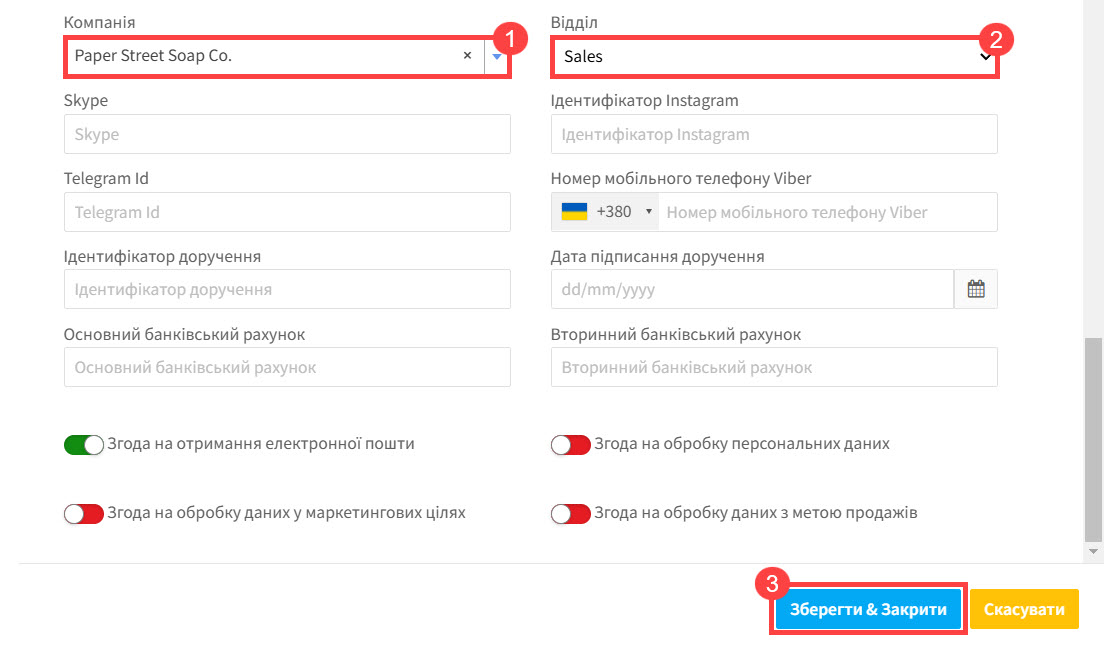Інструкція з додавання студента компанії така сама, як і з додавання студента без компанії. Додайте персональні дані студента у верхній частині картки. Головна відмінність полягає у вмісті нижньої частини картки:
- Оберіть компанію з переліку (Акаунт компанії вже має бути створений у SchoolMate).
- Якщо ваша компанія має створені відділи, ви можете призначити студента до конкретного відділу.
- Натисніть на “Зберегти & Закрити”.
Картка студента:
Після того, як ви натиснули на “Зберегти & Закрити”, картка студента буде створена та з’являться нові вкладки з інформацією про групи студента, календар, документи й т.д. У нас є детальні посібники про кожну вкладку, але ви можете почати з головної картки студента тут.