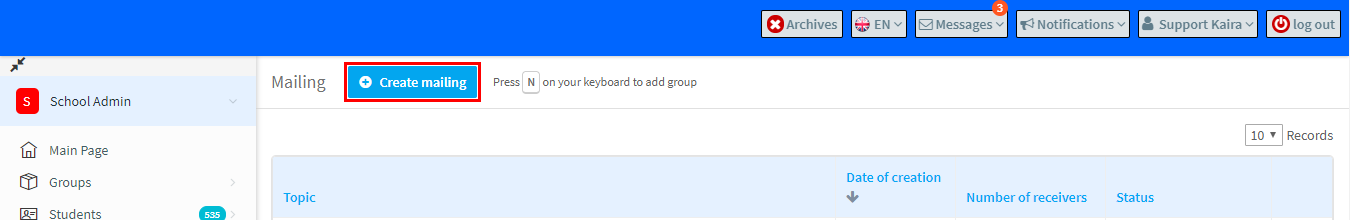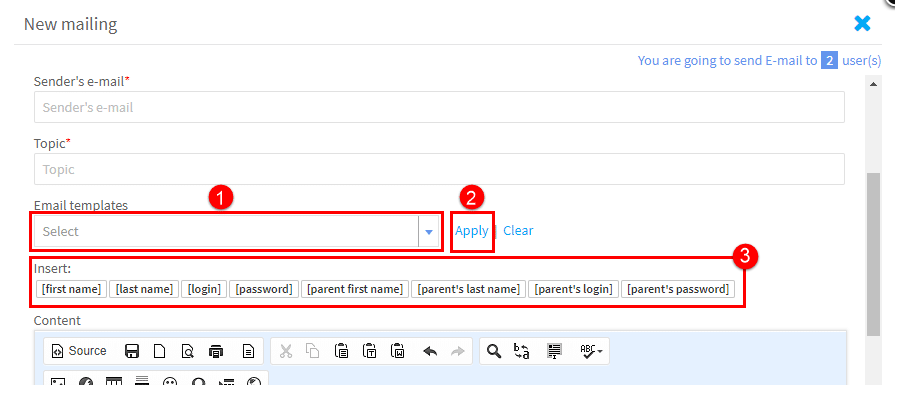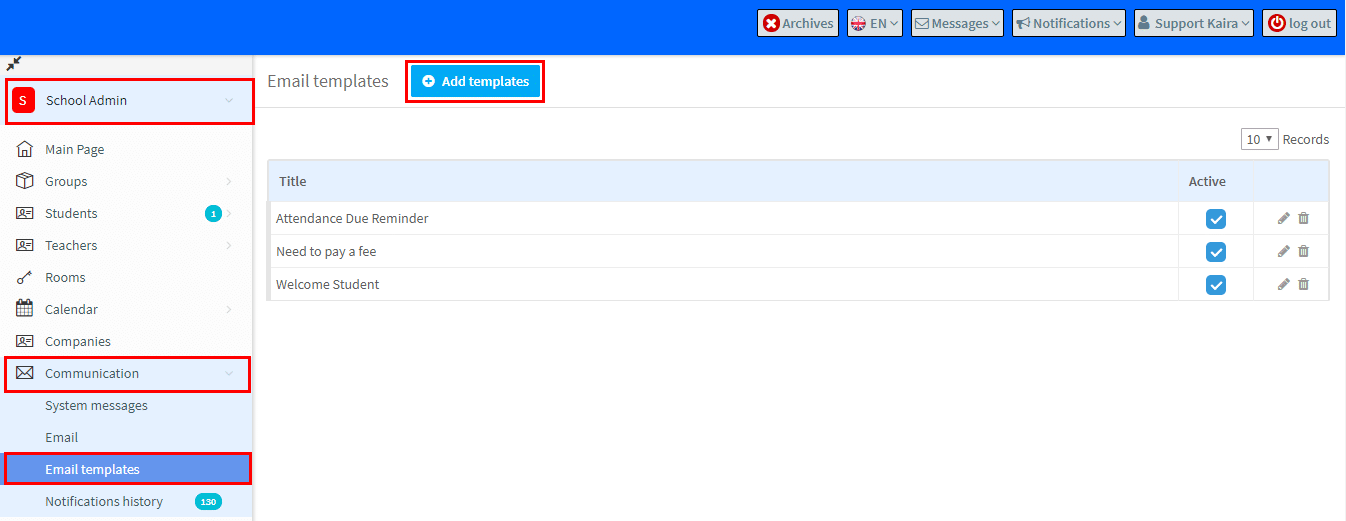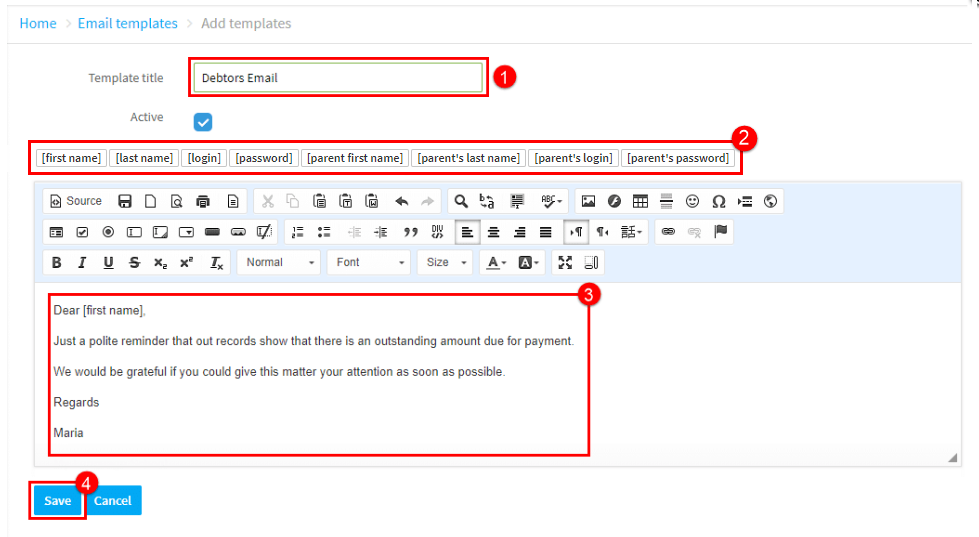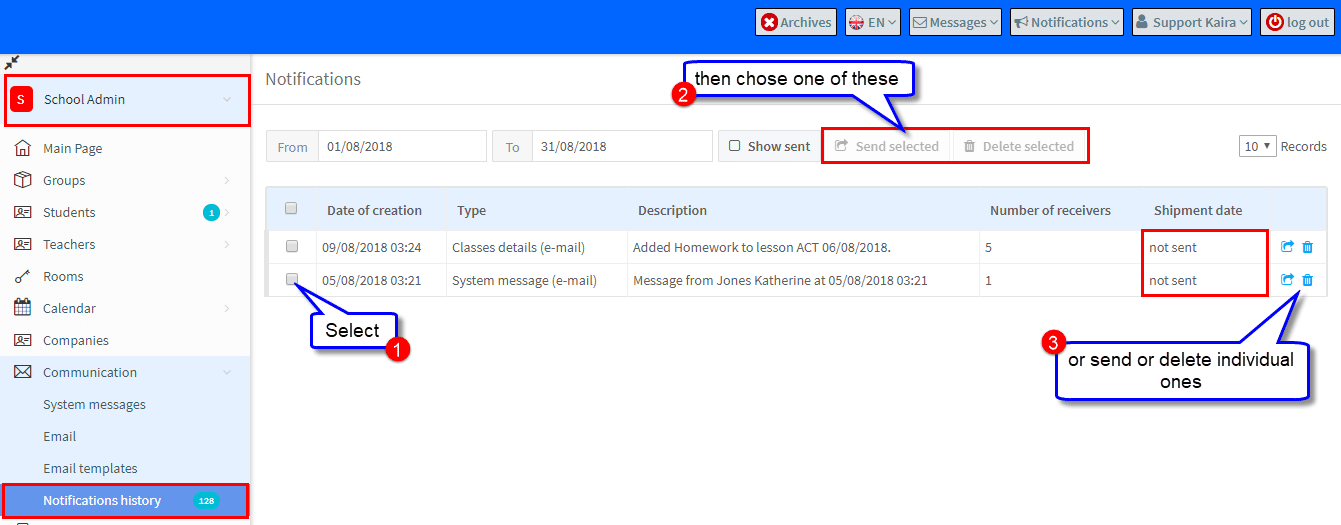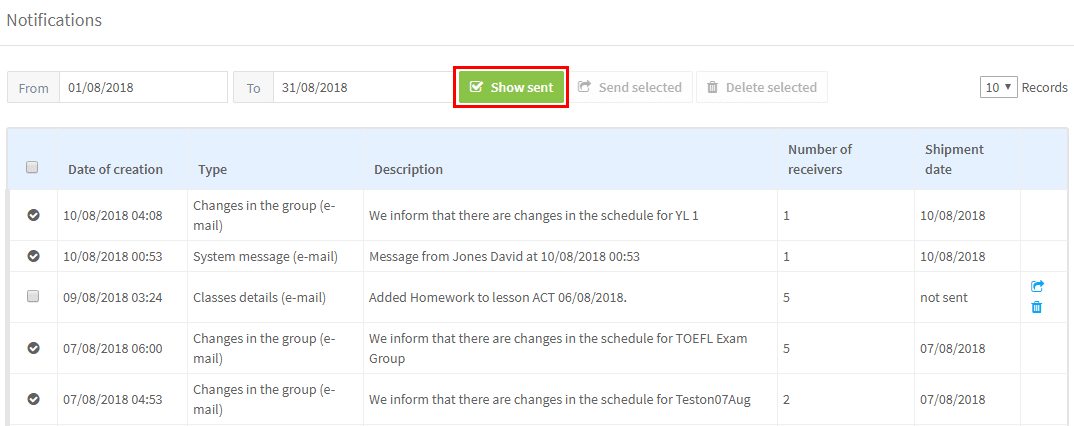This holds the records of your communications via: system messages, email and notifications. Email templates are also created here.
System Messages
This is a record of all internal system messages created and sent via your school’s SchoolMate account.
This is a record of all emails created and sent via your school’s SchoolMate account.
You can also create and send emails by clicking on this button:
There is a detailed explanation of sending emails here.
Email Templates
This is where you create and store the email templates that can be selected when emailing people from within SchoolMate. This is where you will find the templates when emailing:
- Click the drop-down arrow to select a template
- When you have selected a template, click Apply and that will put the template into the main body of the email.
- These can be inserted into emails to personalise them. You can also bulk send access to details to users. These are called Token Values there is a tutorial here.
To create an email template:
- Click Add templates
After you click Add templates the following will appear:
- Name the template.
- Click on one of these items if you want it inserted into the email, it will personalise each email.
- Write the email.
- Click Save.
Notifications history
Notifications are messages sent about changes in the system to students, teachers etc., The list of possible notifications are contained in System Configuration.
The default setting is to display unsent notifications:
If you want to see a history of notifications, click “Show sent” then you will see both sent and unsent: