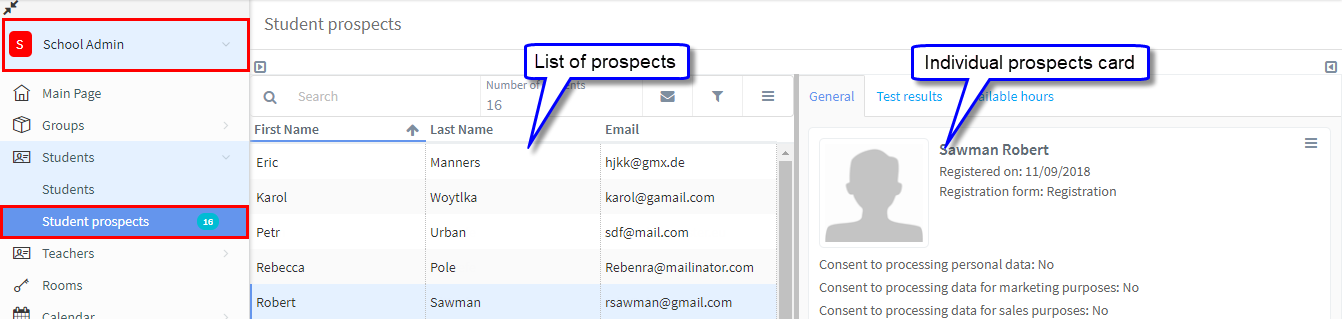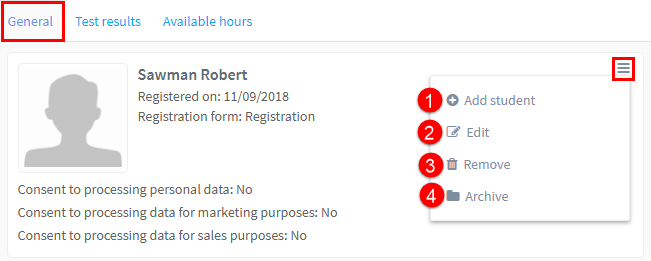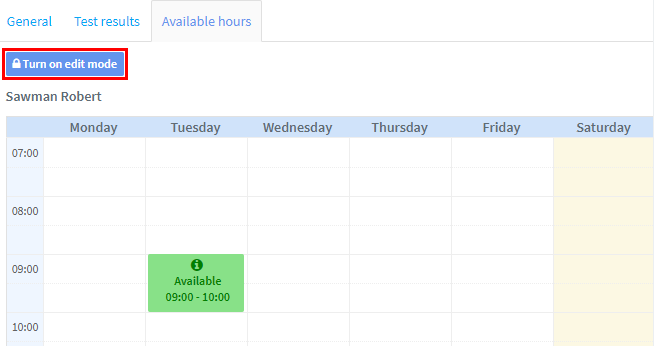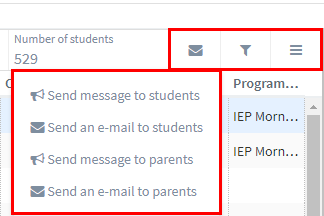Student prospects are potential students who have contact your school but not enrolled in lessons yet. SchoolMate’s charges to schools are based on Active students. Potential students who are placed in Student Prospects are not considered as Active so there is no charge for them.
There are two ways Student Prospects can be created:
1. Registration Module:
These are created automatically when a potential student completes and sends a registration form from the contact page on your school’s website. They appear on the Main Page and a card is created for them. For prospects to appear here your school must be using the Registration Module.
2. Import Students:
There is also the ability to upload your old students into your SchoolMate account. They can be imported as students, but if they are not actually active, you might want to place them in Student Prospects to have their records but keep your SchoolMate charges down. Here is a link to a tutorial on Importing Students.
However they are created, student prospects are stored here:
Student Prospects Card:
The first tab contains the personal information.
- Click “Add student” to convert them to a student so they can be placed in lessons etc.,
- Click “Edit” to change their details.
- Click “Remove” to delete the prospect.
- Click “Archive” to place them in the archives.
Test Results:
If the student completed a test on your registration form the result will be displayed here.
Available Hours:
If your registration form asks prospects for their preferred days and times, they will be displayed here. You can add and edit information by clicking Turn on edit mode. This works in exactly the same way as on the student card; there is a full description here.
Working with Student Prospects:
Although prospects cannot be placed in classes, you can still email them about what is happening in your school that might interest them. You can filter your prospects, change the page design and email them using these icons.
Student Prospects and CRM Module
Schools obviously have prospective students that contact the school directly. It doesn’t make much sense to upload individual students via an Excel sheet and the Registration Module might not be suitable, or you may not be using it. For those walk-in students, it will probably be best to create them as CRM students in the CRM Module; they are considered as prospects and not charged for by SchoolMate, you can still contact them and, when they do sign for classes, you can easily convert them to students.