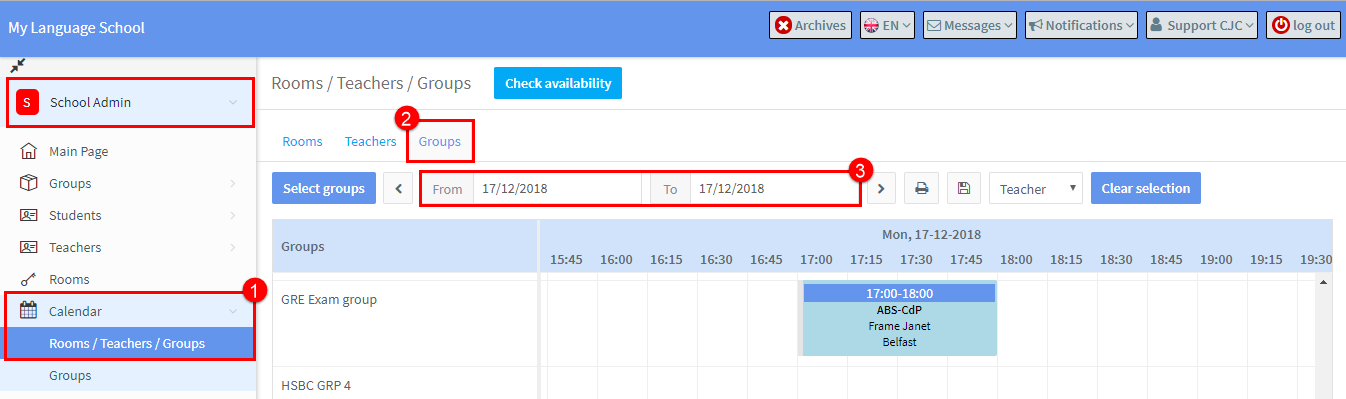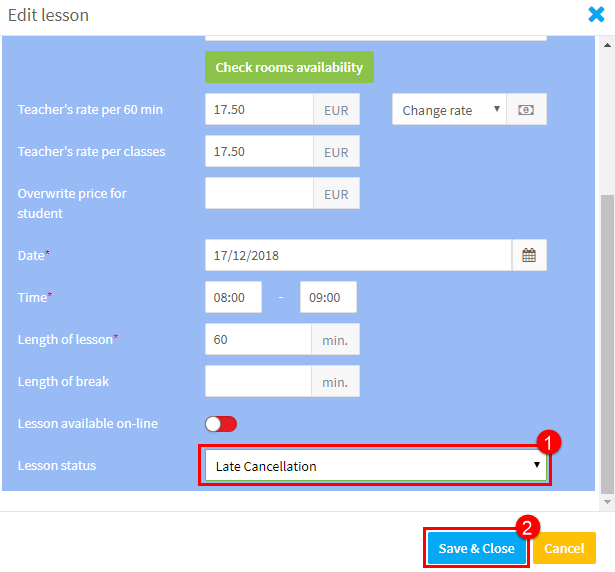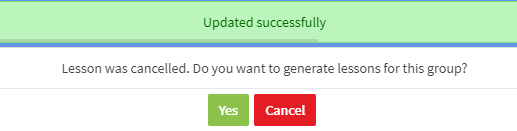First Select the lessons:
If you need to cancel all classes in the school on a particular day, you can do this in School Admin.
- Go to Calendar then Rooms/Teachers/Groups.
- Select Groups.
- Enter the date you want to cancel lessons for.
Next Cancel the Lessons:
Now click on a chosen lesson to display its editing window.
- Select the correct status Lesson cancelled.
- Click Save.
Do this for every lesson you want to cancel.
Generate Lesson Message:
When you cancel a lesson a message will appear asking if you want to generate a new lesson in place of a cancelled one. Click “Yes” to replace the lesso or “Cancel” to not replace the lesson.