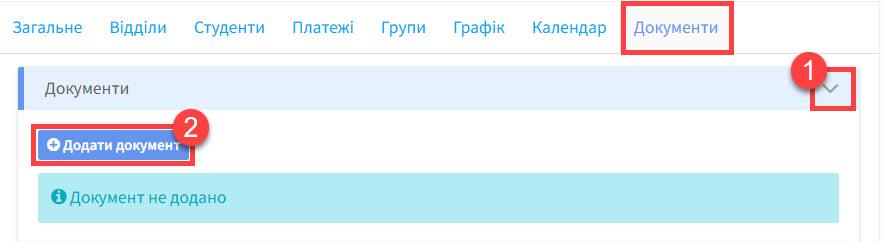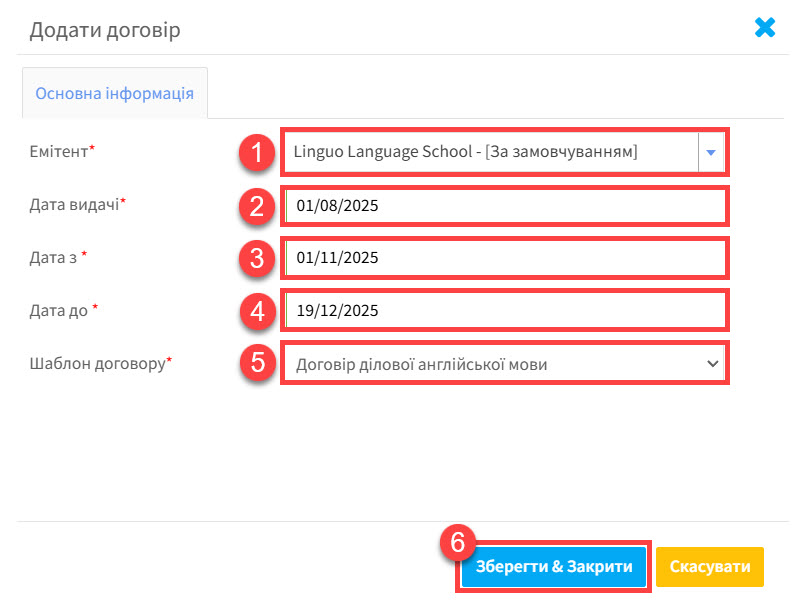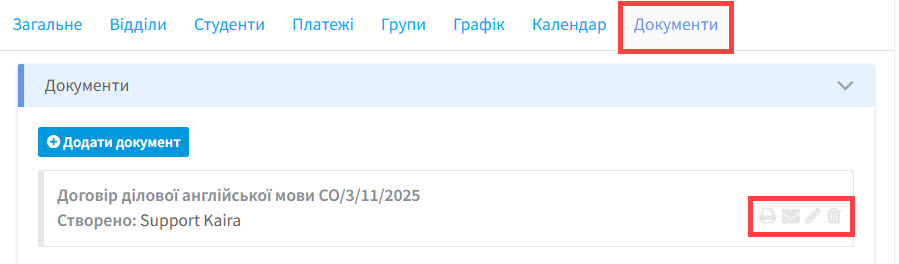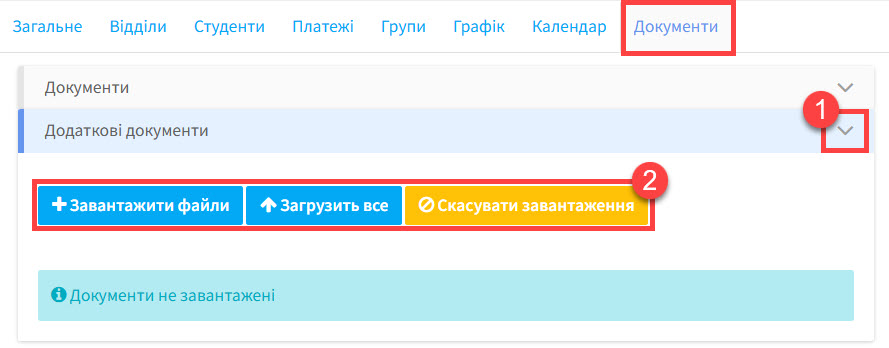Company Card- Documents:
You can create documents within the system – system documents – or you can upload documents to store on the company’s card – external documents.
System Documents
On this card you can create contracts for teaching in companies and store them on the company card. The document templates are created and stored in the School Admin – Documents. You will find more information here.
- Click the arrow to expand.
- Click “Add Document”.
And the following will appear:
- Select your school’s details to appear in the contract.
- Enter the date of the contract.
- Enter the start date of the teaching.
- Enter the end date of the teaching.
- Select the contract template you want to use.
- Click “Save & Close”.
and the document will be added to the documents card:
The four icons on the right allow you to: print, email, edit and delete.
External Documents:
The lower part of the card allows you to upload documents and store them. You can use this for storing notes of meetings with the company etc.,
- Click the arrow to expand.
- Select the files you want to upload and upload them individually or in bulk.