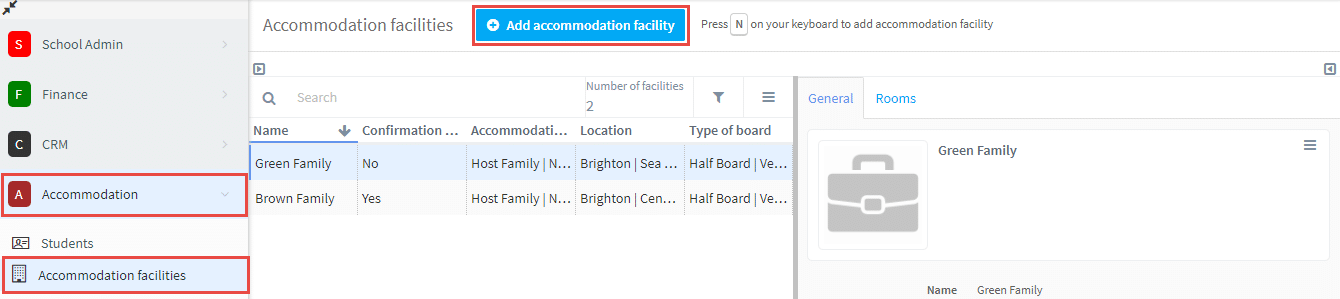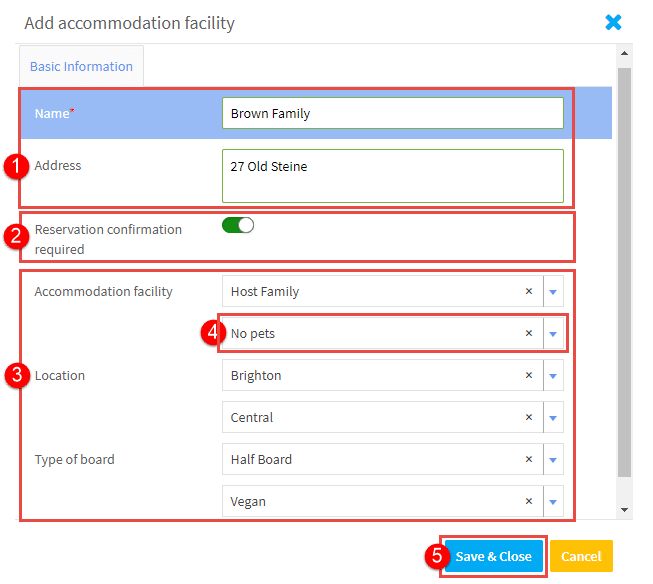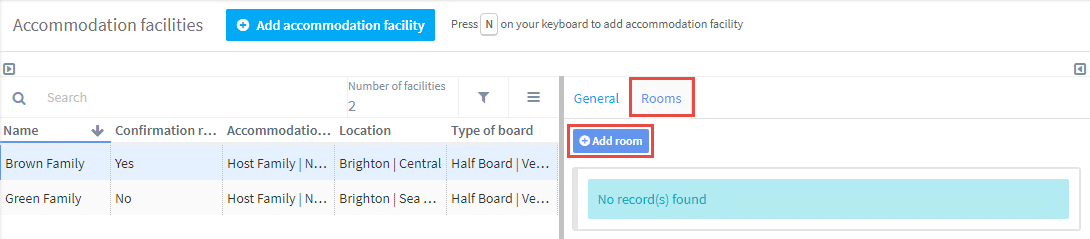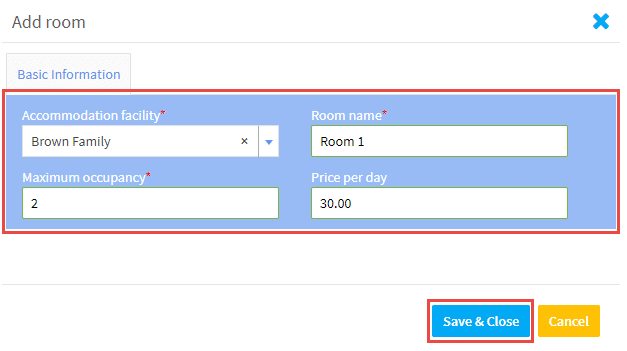This is where we store and add accommodation addresses to the system:
Click on Add accommodation facility and a card will appear. Enter the following:
- Details – enter address etc.,
- Reservation confirmation – some facilities might need to be confirmed before the booking is guaranteed.
- Select from the the options for type of accommodation, location and board type. These are contained in Accommodation Settings.
- These extra options are subsets of the main items mentioned in 3.
- Click Save
The facility will then be added to the main area on the card where it can be searched for and filters applied etc.,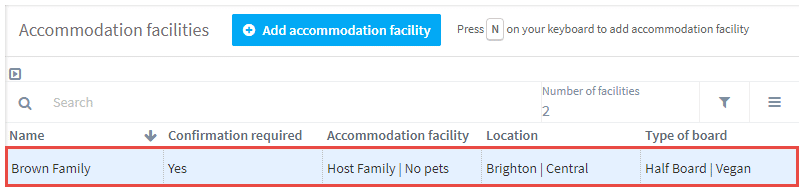
Adding Rooms:
After we have created the facility, we need to add rooms that students can be placed into:
- Go to the Rooms card
- Click Add Room
Fill in the information about the room(s) available: