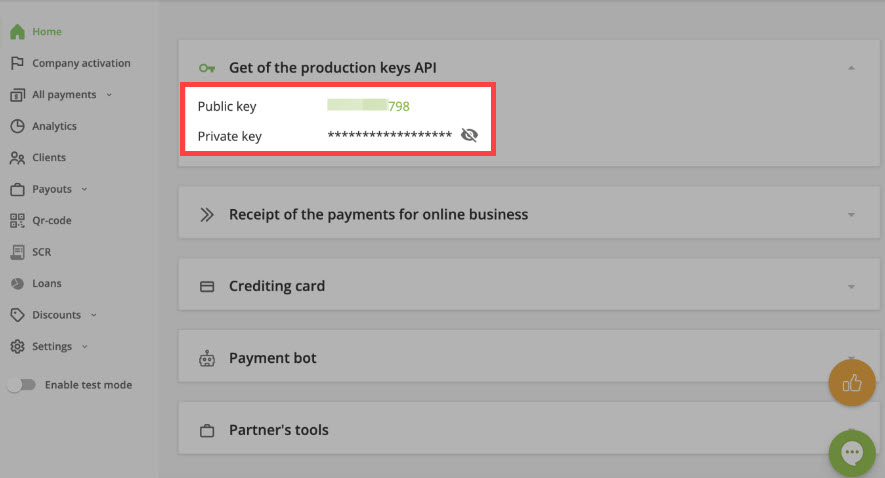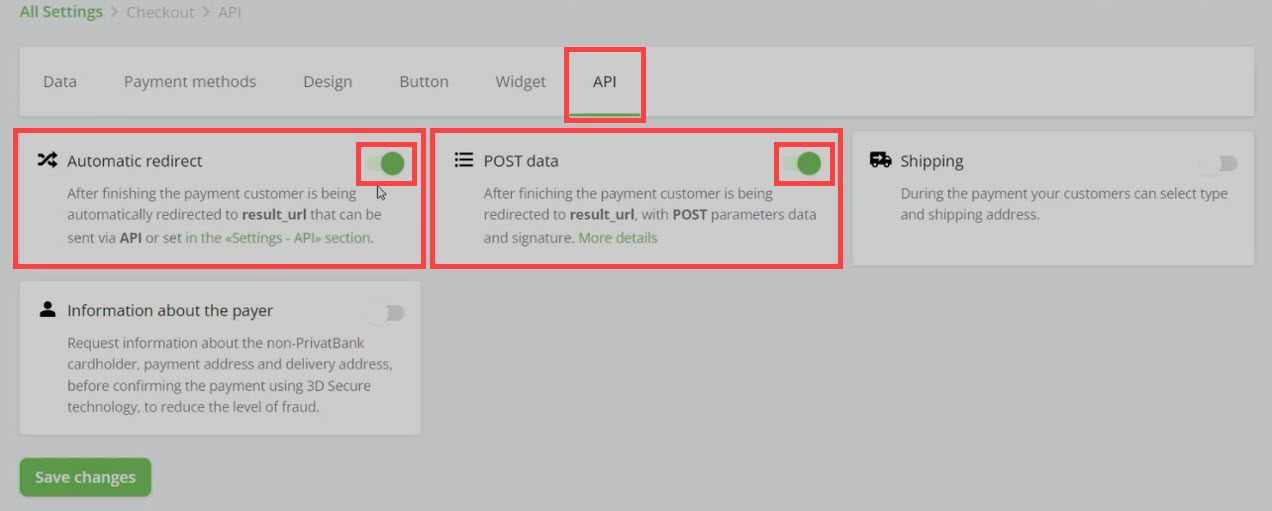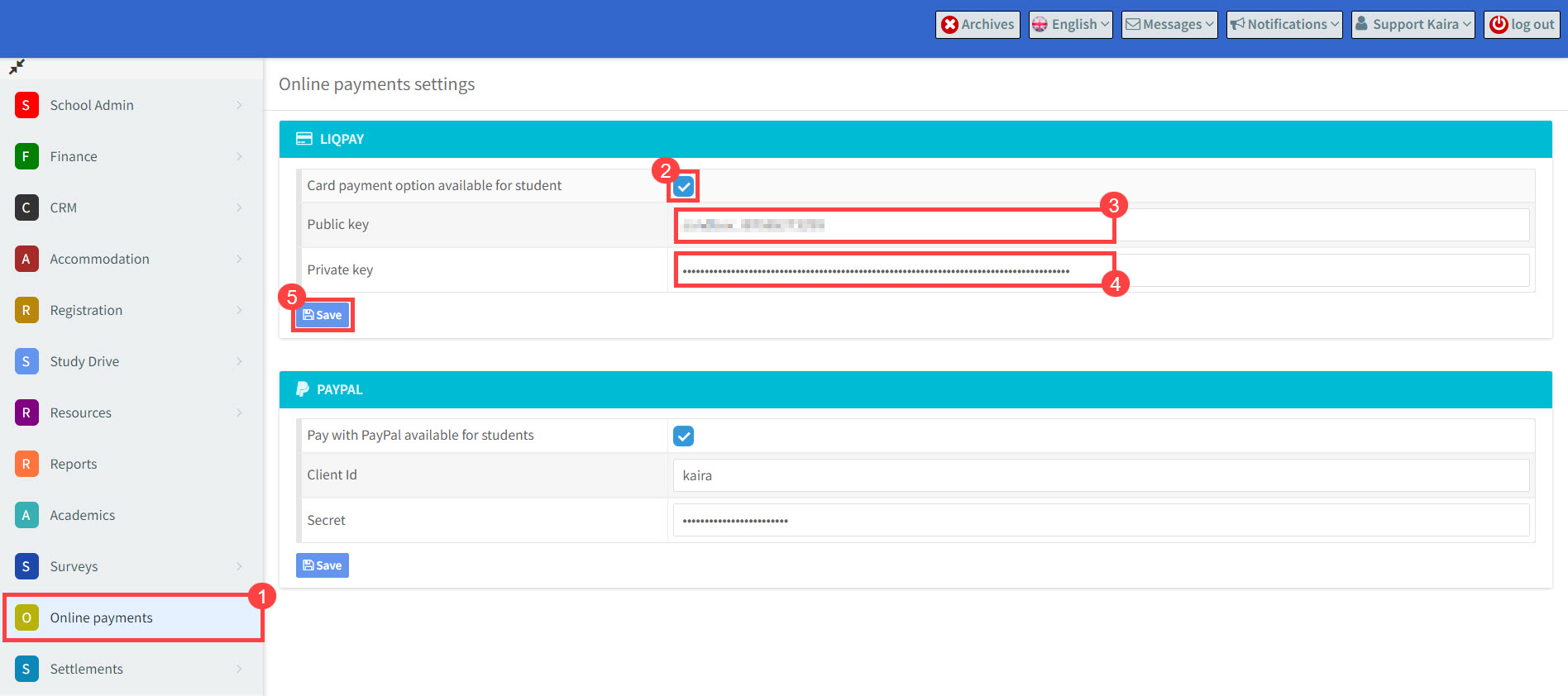We have added the ability for students to pay for their lessons using a credit/debit card through their SchoolMate account via LiqPay, WayForPay and PayPal.
For this feature to work you will need to ask SchoolMate Admin to switch this feature on in your school’s SchoolMate account. You cannot use both LiqPay and WayForPay at the same time, so you will need to tell SchoolMate Admin which payment gateway your school uses.
Create a LiqPay Account:
Log in to your account, or create a new one on the LiqPay website. To do this, enter your phone number, and confirm the sign in via SMS or scan the QR code to do this in the Privat24 app. After creating an account, you will receive a registration confirmation email.
Activate Your Company:
Next, you need to provide more information about your company: some bank details to receive funds, select a category of goods and services, and upload the required documents.
To do this, go to the “Company Activation” tab in your LiqPay account, enter the required info, and click Apply for activation.
The activation process takes from 30 minutes to 24 hours. When your application status changes, you will receive a notification in Privat24 and LiqPay.
Copy Your LiqPay Keys:
After activating your company, go to the main page. Copy the public and private key values.
You will also need to activate these two API keys in your LiqPay settings:
Connect LiqPay to SchoolMate:
- Click on “Online payments”.
- Click “Card payment option available for student”.
- Add “Public Key”.
- Add “Private key”.
- Click “Save”.
There is a guide for students on how to pay for lessons using LiqPay, WayForPay or PayPal here.