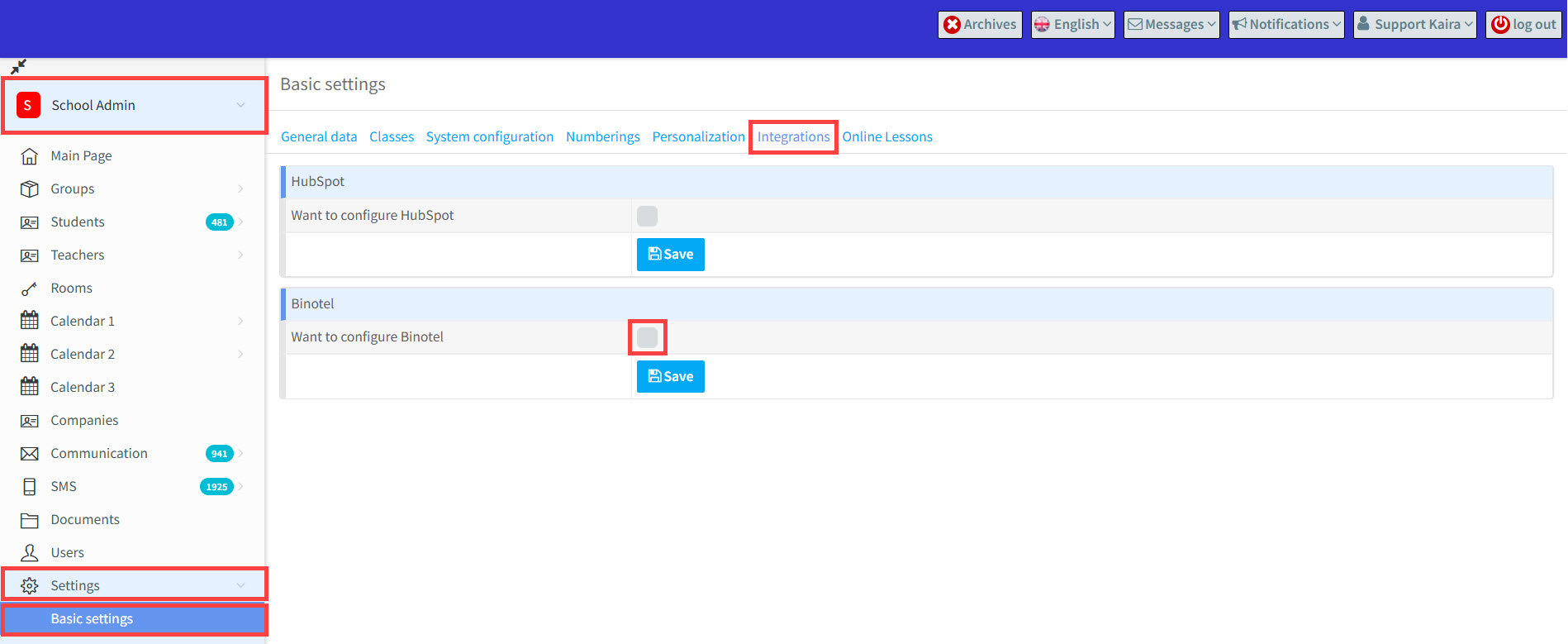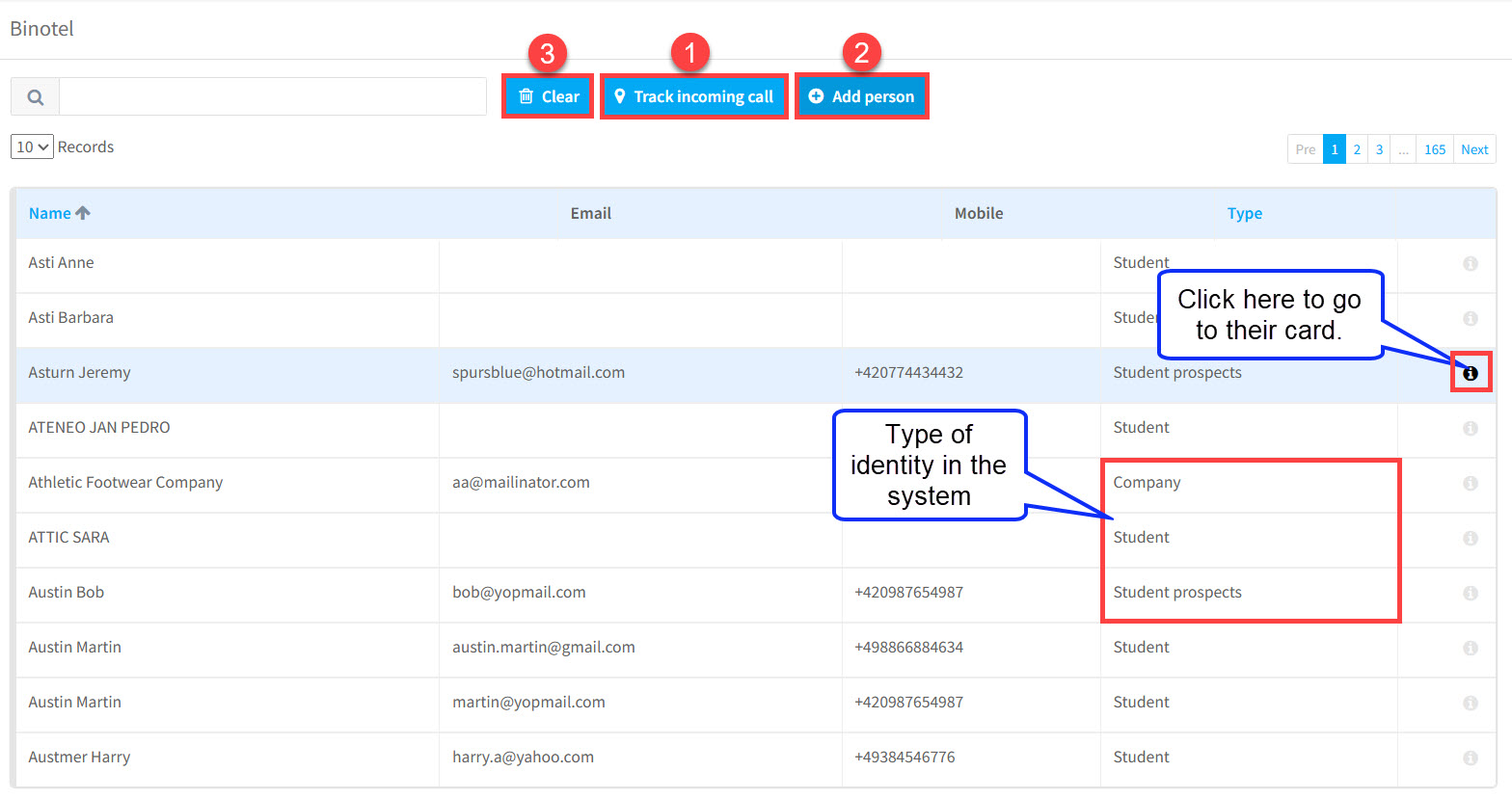Binotel is the leading Ukrainian VOIP provider and we have integrated it with SchoolMate’s CRM Module so that you can manage your sales process more efficiently.
Firstly, you need to have an account with Binotel. If you do not have one, contact SchoolMate support and we will open an account on your behalf. If you already have a Binotel account, let us know, so that we can contact Binotel to verify the link between SchoolMate and your Binotel account. Once you have a verified account with Binotel you will need to link it to your SchoolMate account.
Linking Binotel and SchoolMate:
Go to School Admin – Settings – Basic Settings – Integrations. Click the “Want to configure Binotel” box
Then enter the API key and the Secret code from your Binotel account and click “Save”
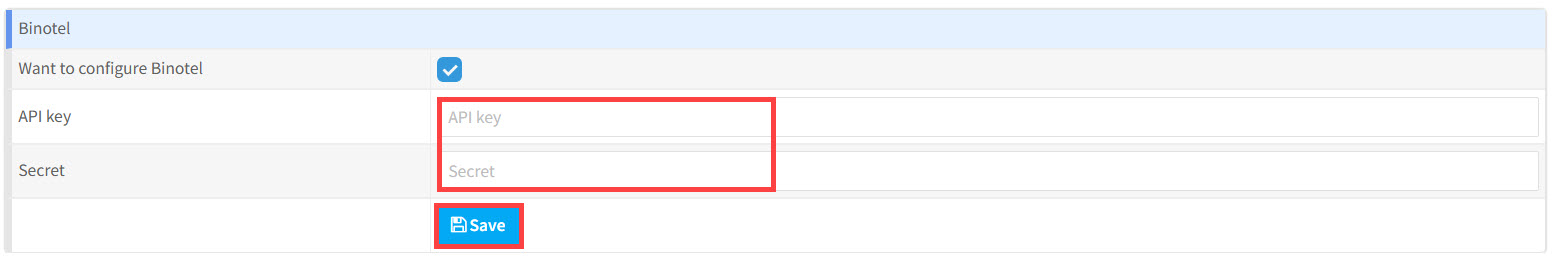
Now when you go to the CRM module you will see an extra menu item:
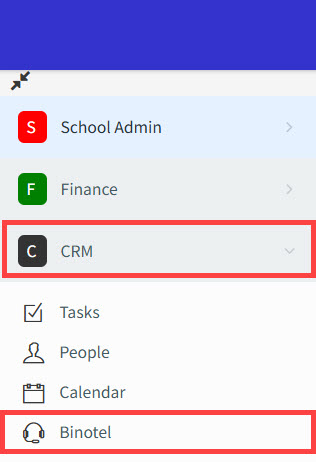 Using Binotel and SchoolMate:
Using Binotel and SchoolMate:
When you receive a phone call, click on the Binotel icon in the menu above, the following screen will appear.
- Track incoming call – if you click on this the system will search all of your students, student prospects, and companies in your SchoolMate account. If a card exists for them, it will appear on the screen and you can add any CRM notes or schedule tasks on the Timeline card.
- Add person – if the caller is not in your SchoolMate account. Click here for a card to appear, so you can create them in your SchoolMate account.
- Clear whatever actions you are working on.