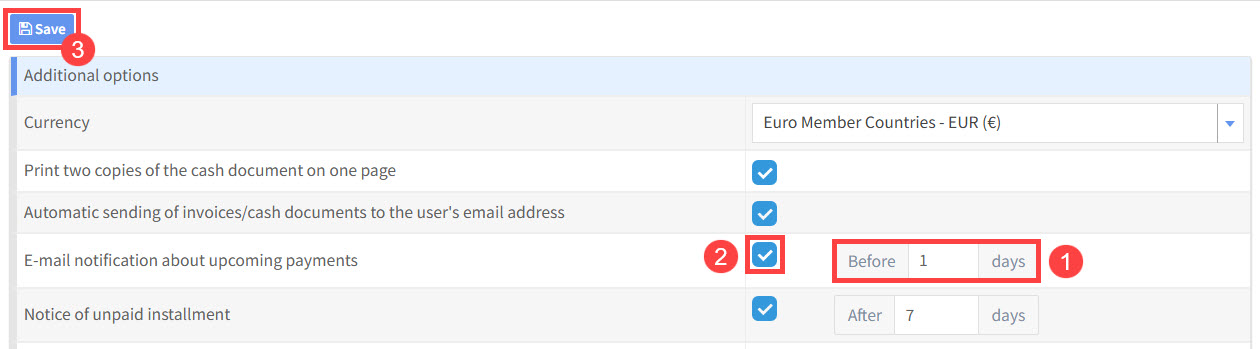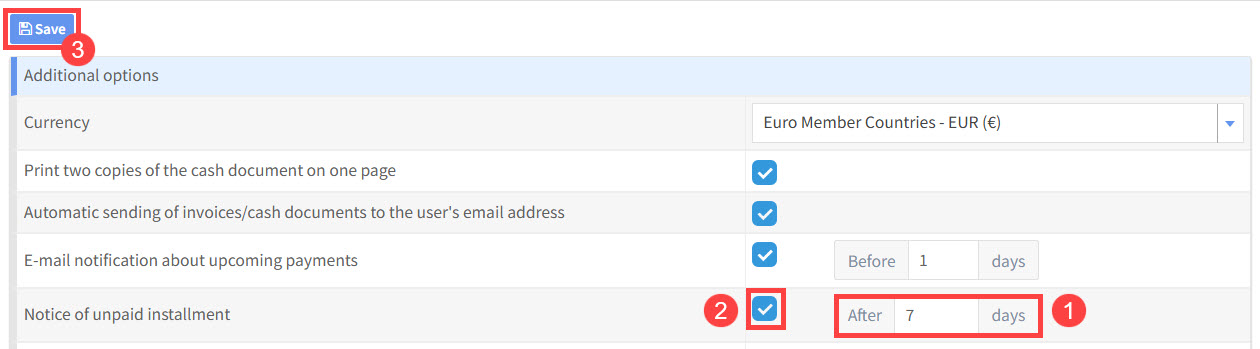You can send an automatic advance reminder email to a student about a scheduled payment that is due to be paid. To do this go to Finance – Settings – Additional options
- Enter the number of days before the scheduled payment date you want the email sent.
- Tick the box.
- Click “Save”.
You can also send an automatic reminder email to a student about a missed scheduled payment:
- Enter the number of days after the scheduled payment date was due you want the email sent.
- Tick the box.
- Click “Save”.