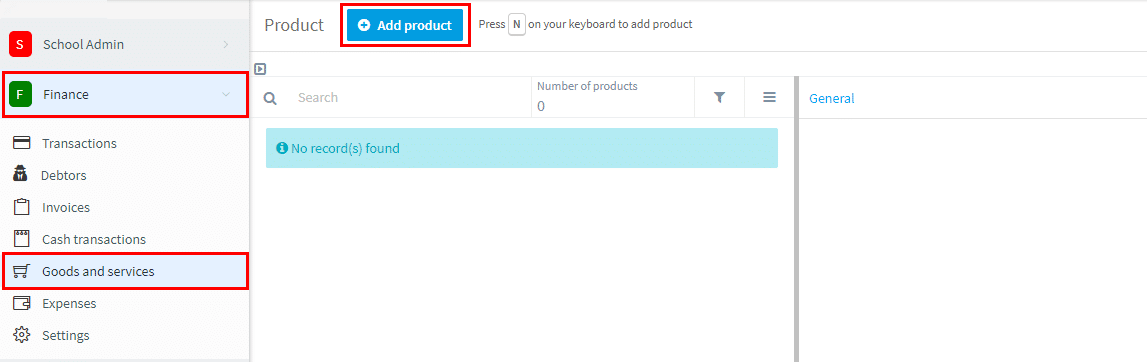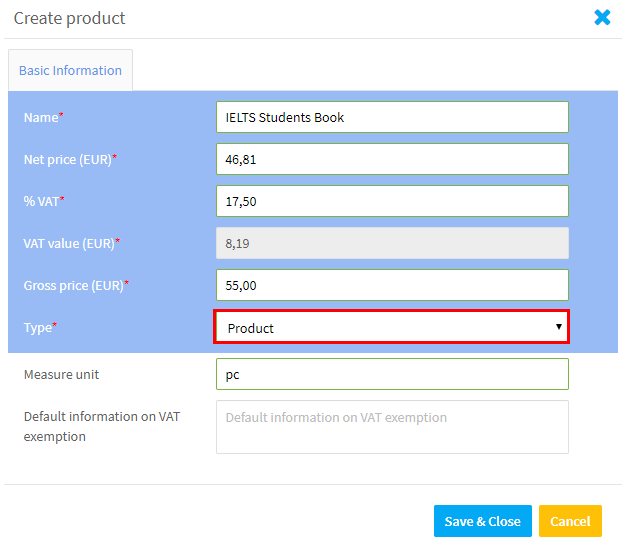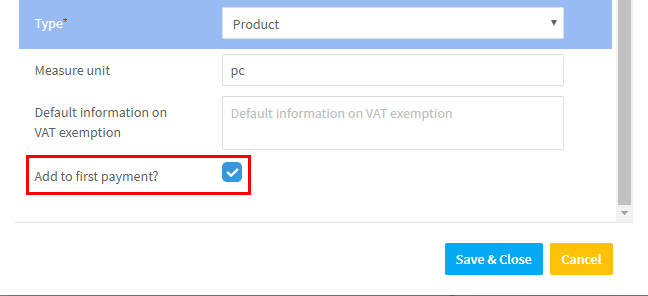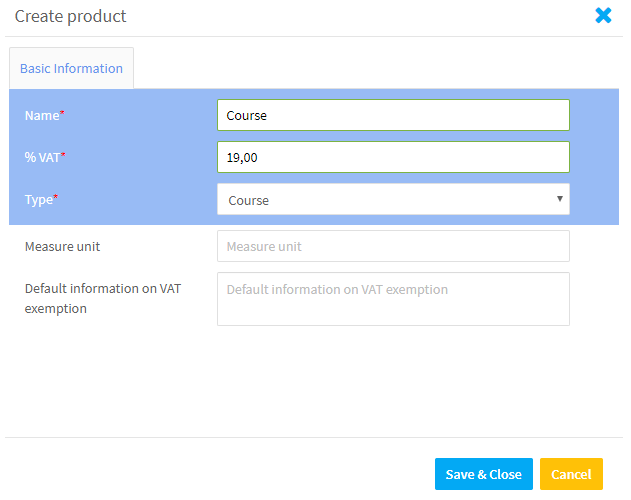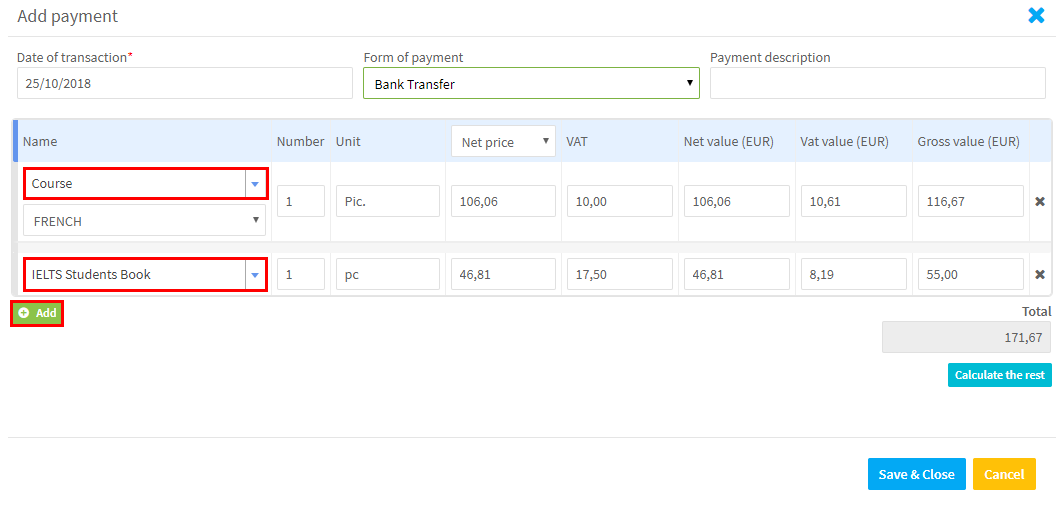This item allows you to list the products, services and other items that your school sells.
DO NOT ADD your lesson or course or group prices here. The system calculates what to charge a student for these items by what is added to the student’s card. If you are not sure what to do here, contact SchoolMate first for an explanation.
Add Product
Go to Finance – Goods and Services. Click on “Add product”:
After you have done that you can add a product:
- The types of products that you can create are:
- For Product and Service items with a fixed unit price, such as a book, you will need to give each item a specific price.
If you have this item clicked in Settings:
Then the cards for Products and Service items will have an extra box:
Now when the student is making their first payment this item will appear automatically on the payment card so that you do not forget to charge the student for the item. Typically it is used for registration fees, books etc., If this automatically added item is nor relevant for a particular student, you can delete it from the Payment (see below).
When adding other items, you just need to put the name and tax rate. When billing a student and adding a payment, the system will search the student’s bookings and automatically calculate the amounts due.
Here is an example of items being added for payment: