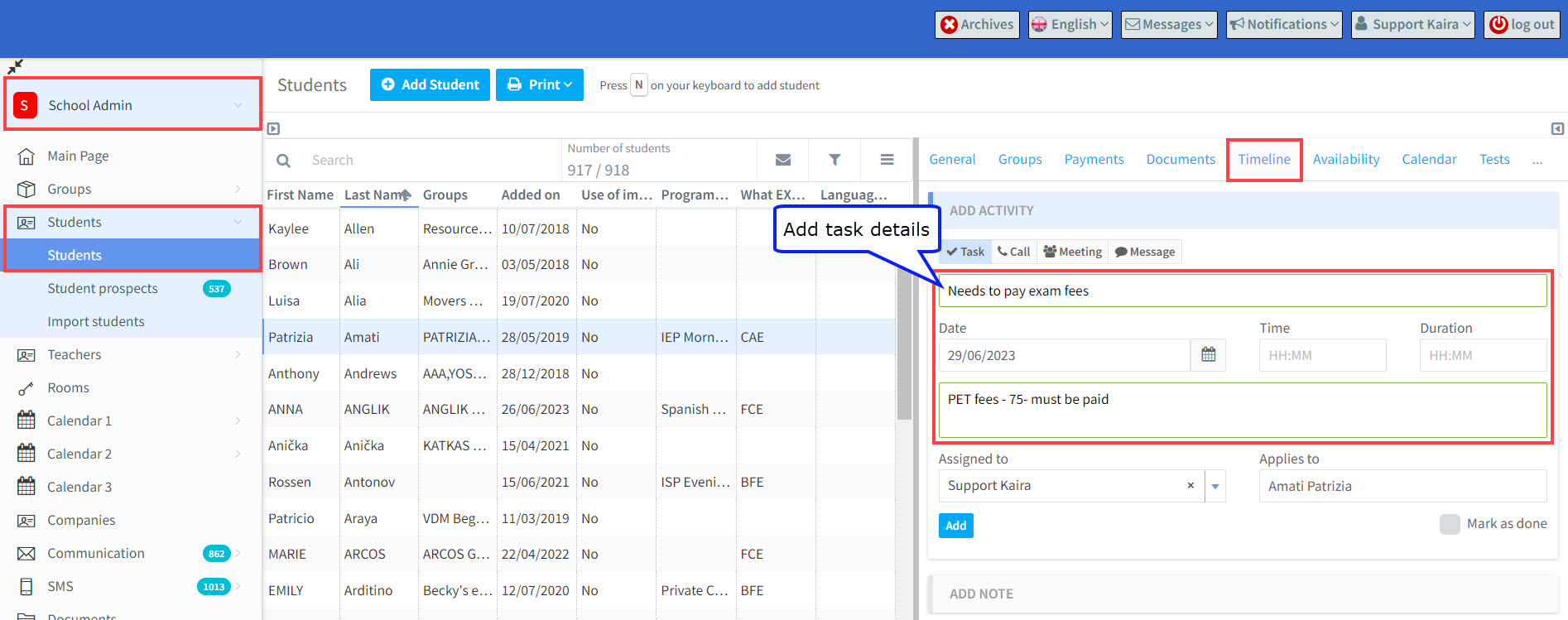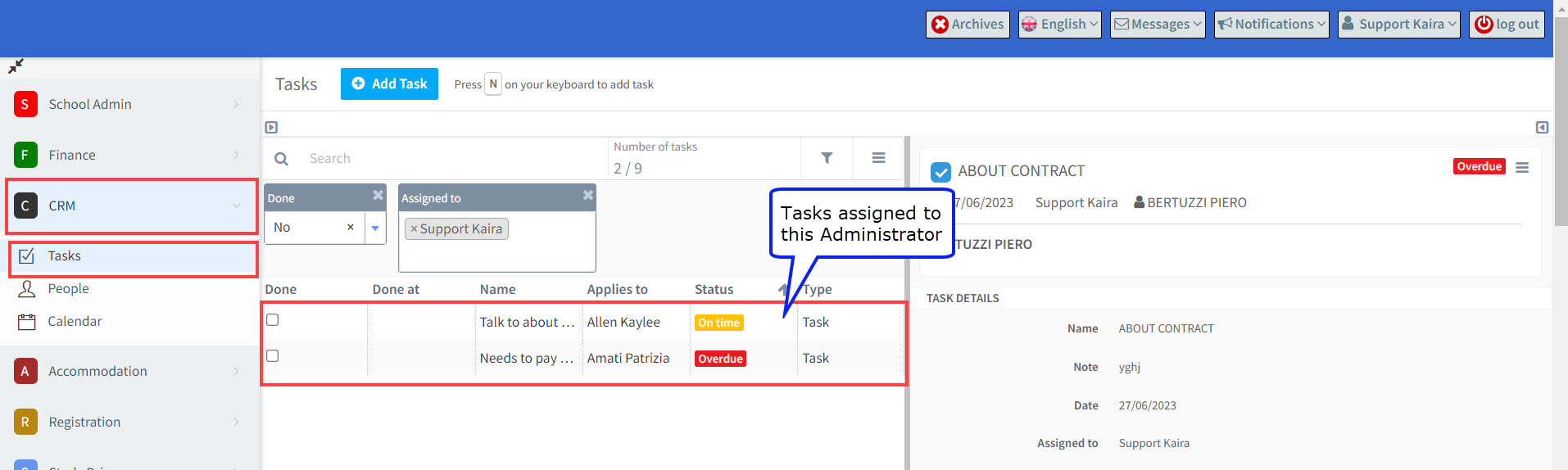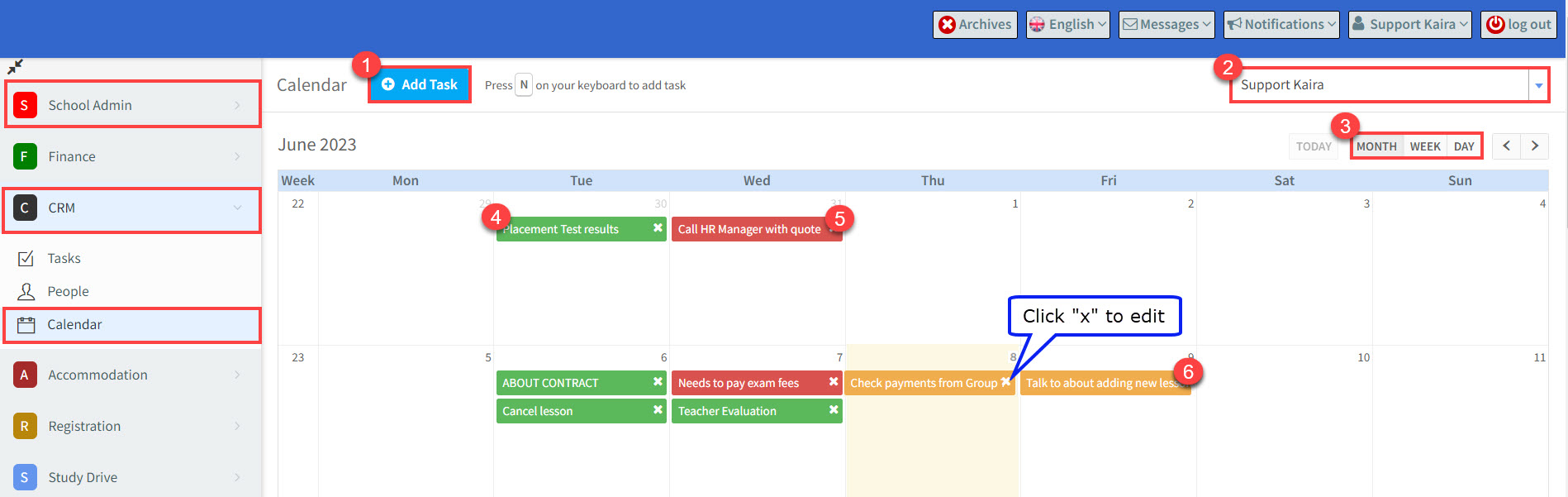School Admin users can add tasks for themselves or other School Admin users to do to a students card:
These can be seen listed in CRM – Tasks:
The CRM calendar gives an overview of an individual School Admin’s tasks plus the ability to see what tasks other Administrators have as well as to add new tasks and edit existing ones.
- Click to add a new task – or click a date in the calendar.
- View other School Admins’ calendars.
- Change time period of calendar.
- Green means task completed.
- Red means task not completed and overdue.
- Orange means task of today or in the future not completed.