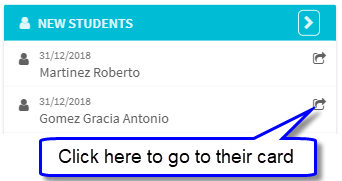New prospective students, who have completed your contact/enrolment form, appear on the Main Page here:
To learn more about working with student prospects click here.
For this Main Page item to work, your school needs to be using the Registration Module which links your school’s contact/enrolment page to your SchoolMate account; so that new prospective students are automatically created in your account.
New prospective students, who have completed your contact/enrolment form, appear on the Main Page here:
To learn more about working with student prospects click here.
You can upload students into New Students using an Excel sheet; this might be useful if you are just starting with SchoolMate, and you want to transfer old students’ data and place them here rather than in Students. They can still be emailed from here, and if they become students again, they can easily be moved into the student section. SchoolMate staff usually upload students for schools, but you can find out more here.