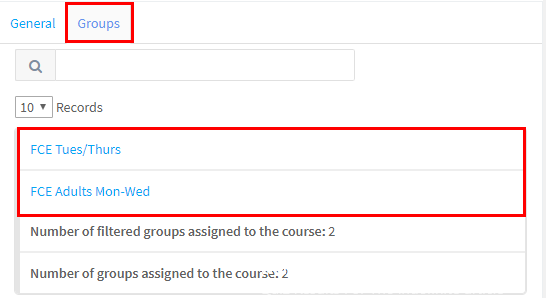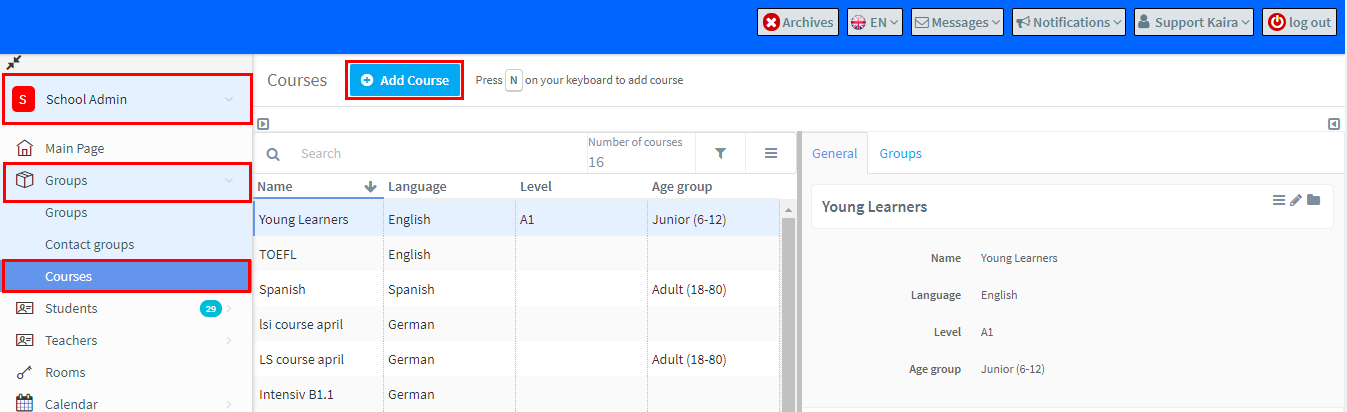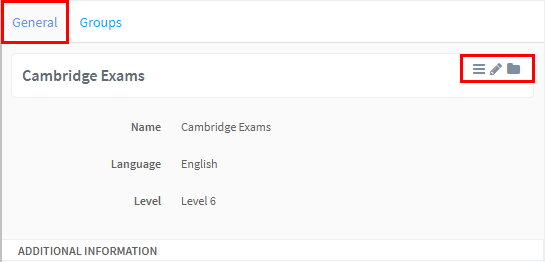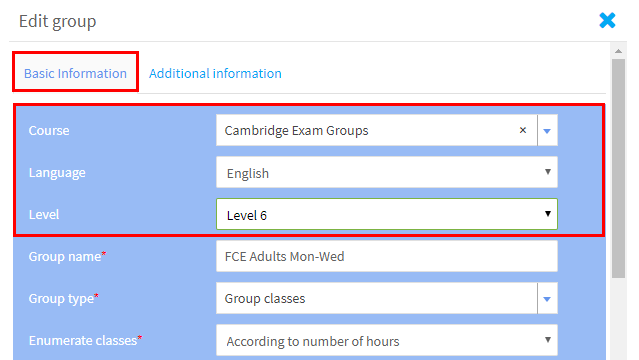If you have similar types of courses i.e. young learners, Cambridge exams, that you want to link together, you can do so using this feature.
Go to School Admin, Groups, Courses and click Add Course.
Fill in the card that appears:
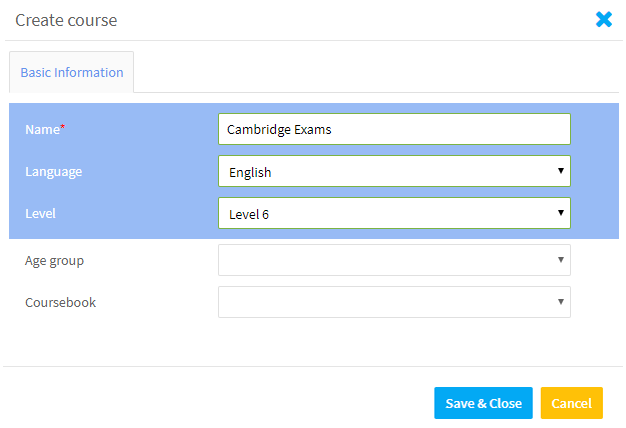
And the Course will be created; now we can put groups into the Course:
- Remove, Edit and Archive.
How to assign groups to a course?
When you create a group – or after if you edit it – you can select from the course drop-down. This will link the group to the course.
And on the Groups card you will see all the groups linked to the course: