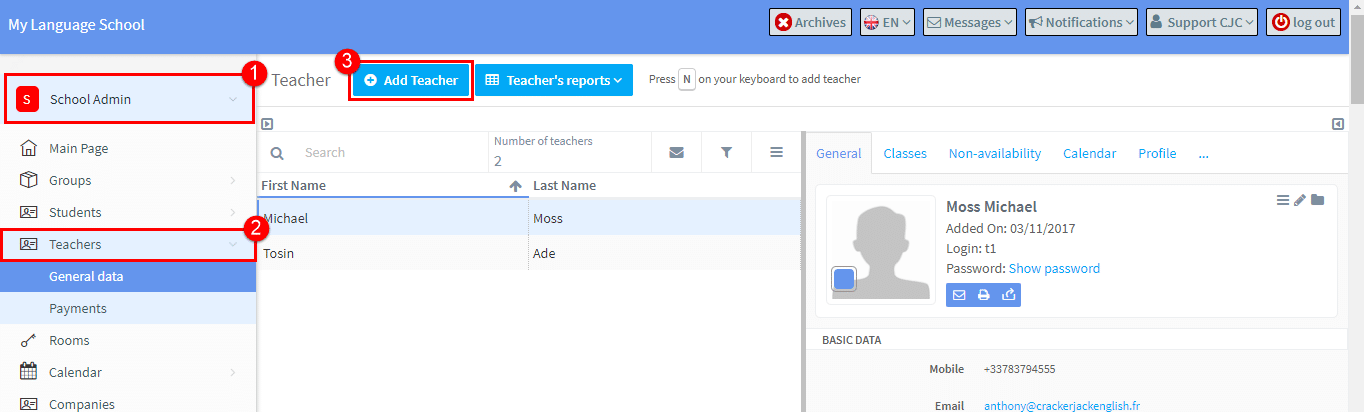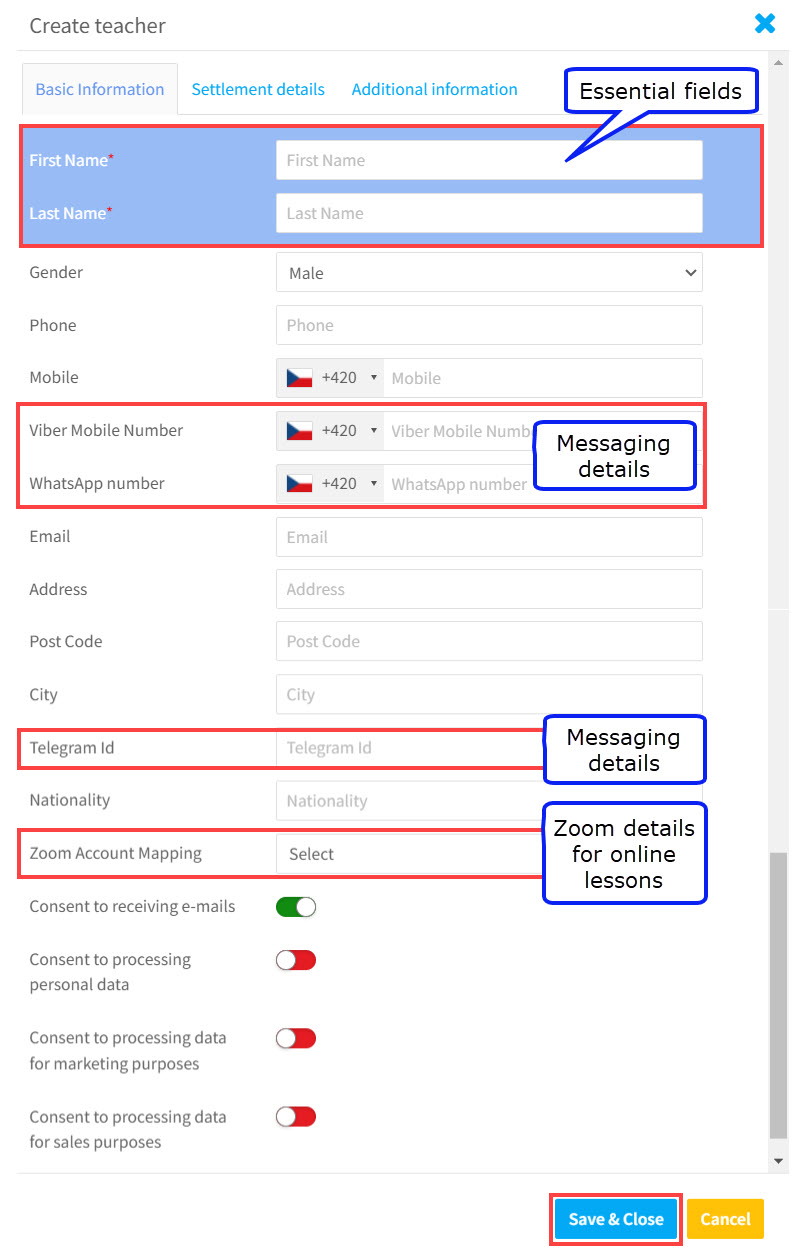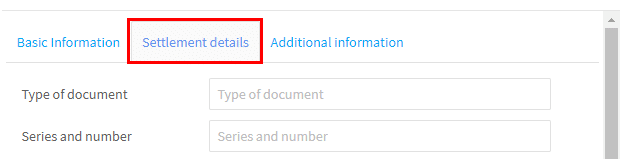To create a teacher go to: School Admin – Teachers – Add Teacher;
You will then see a teacher card to fill in:
Settlement Details:
A wide range of information can be stored here and used in the teacher’s contract with the school, plus pay and bank details:
You can find out more about teacher pay here.
Additional Information:
If there is any other information that you would like to store on your teacher, it can be placed here. The design for the card is controlled in School Admin – Settings – Forms.
Teacher Card:
After you have clicked “Save & Close” a teacher card will be created and many more tabs will appear that will hold information on the teacher’s groups, calendar, documents etc., There are detailed tutorials on each tab, but you can start with the main teacher card here.