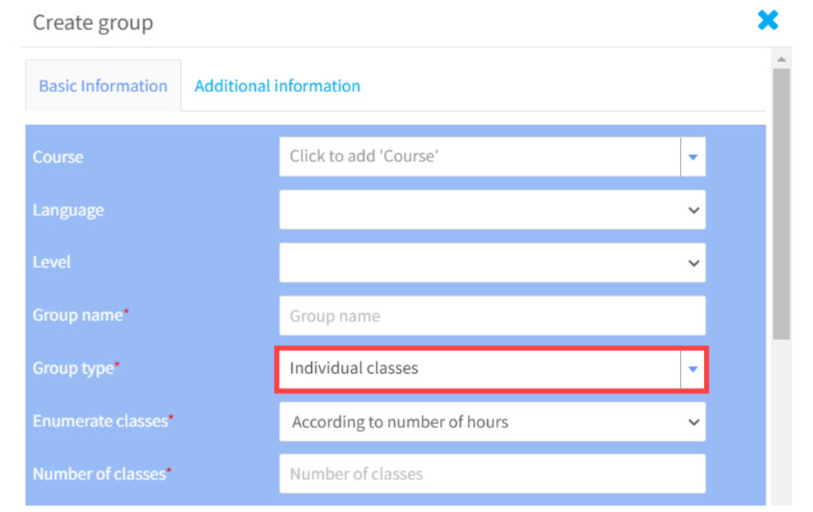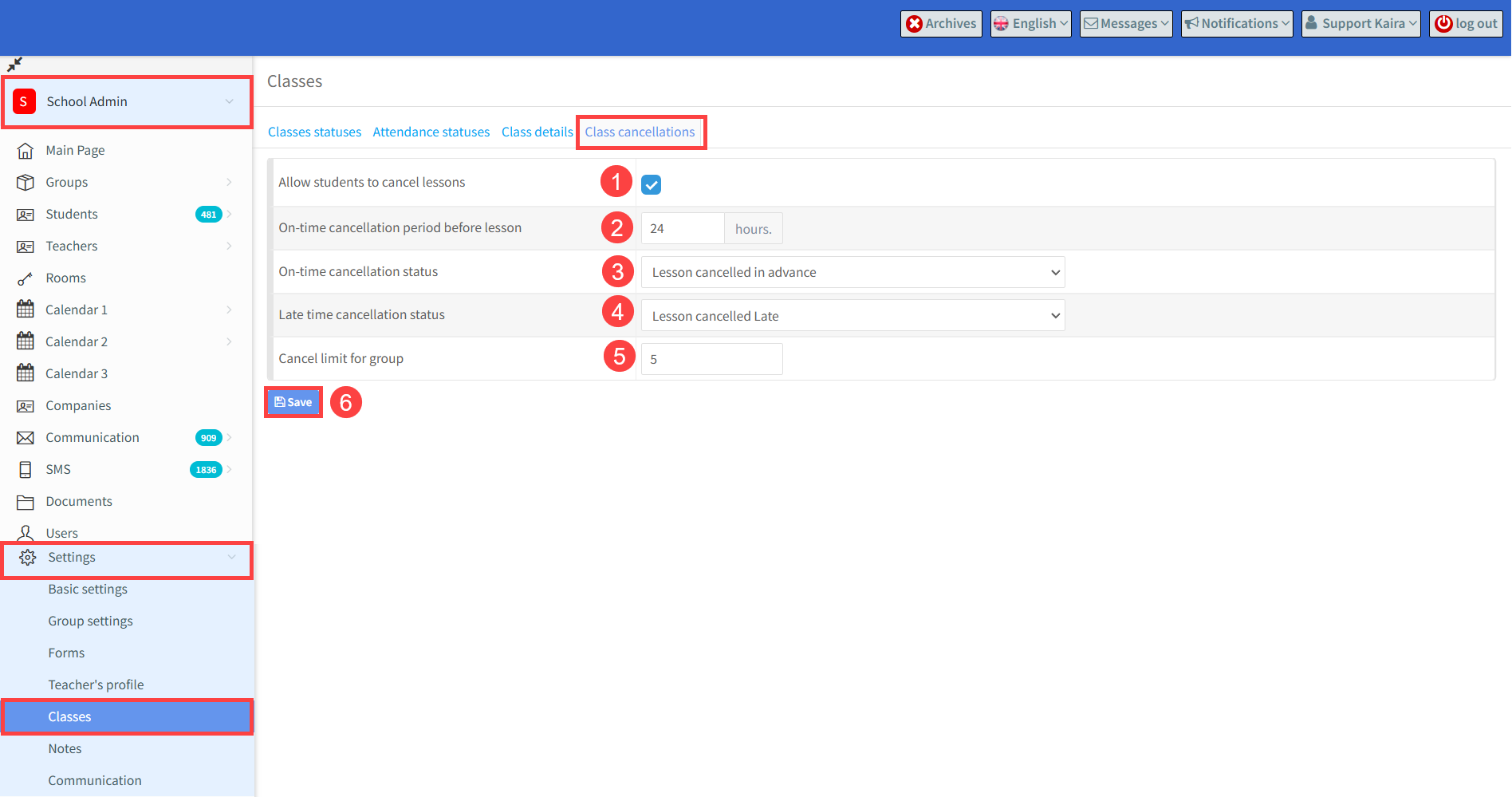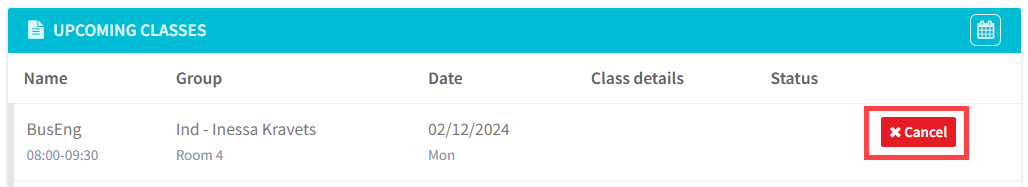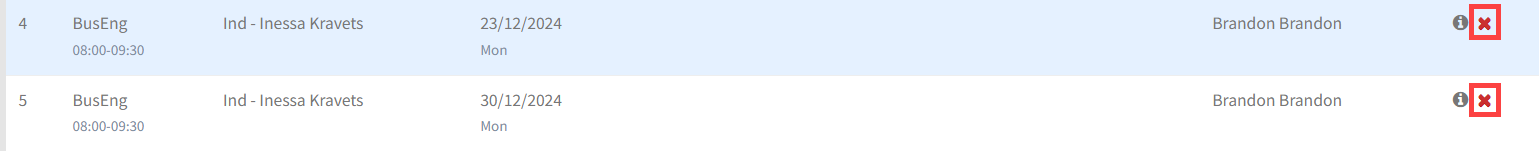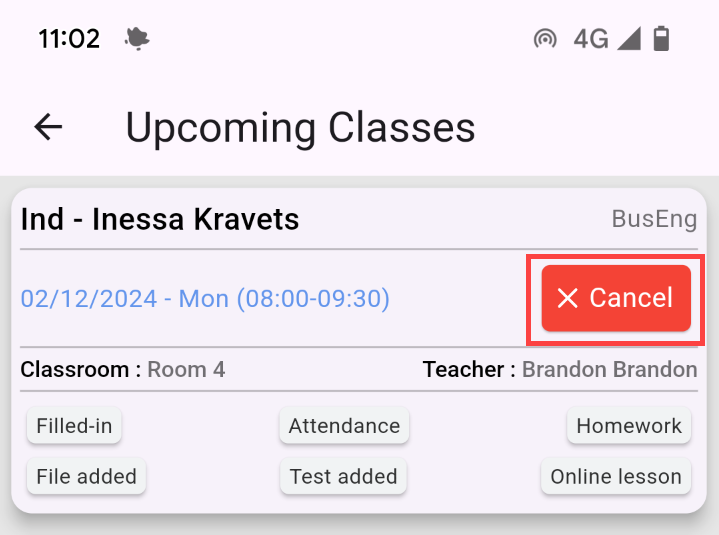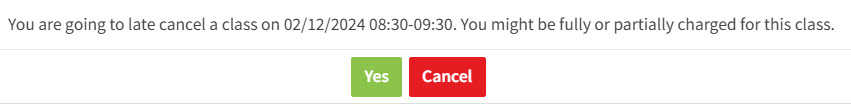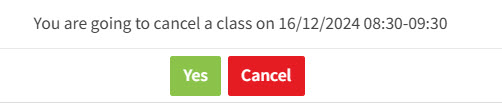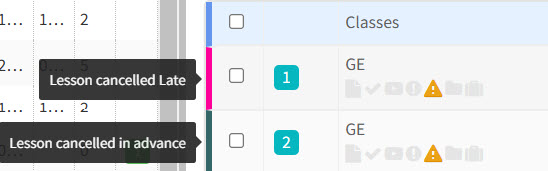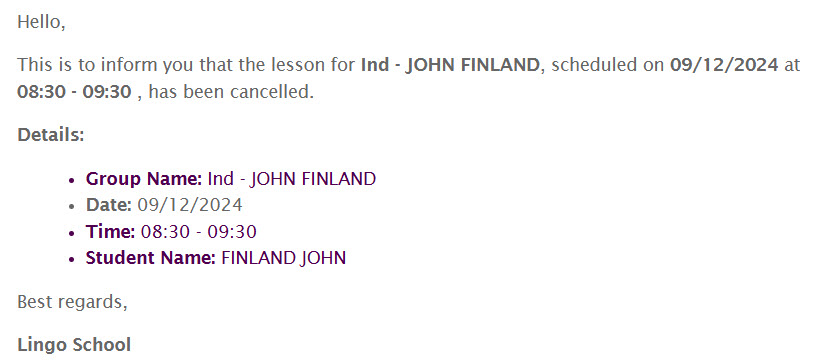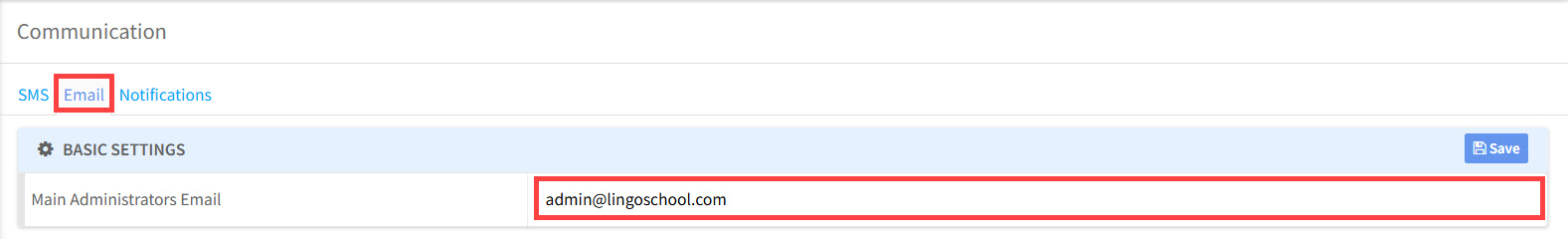Students can cancel lessons from their SchoolMate account if you enable this permission.
What type of lessons can be cancelled?
Only lessons in groups that are created as “Individual classes” can have lessons cancelled by students.
How to enable the option for students to cancel classes?
Go to School Admin – Settings – Classes module and then go to the “Class cancellations” tab.
- To enable the student to cancel lessons, click this box.
- Enter the number of hours before the start of the lesson that will determine whether it is cancelled in advance or late. In the case below the settings is 24 hours. So, if the student cancels 25 hours before the start of the lesson, it will be counted as cancelled in advance and if 23 hours before the start it will be considered late and the student will be charged for the lesson.
- Select the status for a lesson cancelled in advance. The items in these drop-downs are explained in Attendance Statuses.
- Select the status for a lesson cancelled late. The items in these drop-downs are explained in Attendance Statuses.
- You can limit how many lessons a student can cancel. This limit will apply to all individual groups; once this limit has been reached the student’s ability to cancel will be removed.
- Click “Save”.
How do students cancel lessons?
After enabling the option for students to cancel classes, the option to cancel classes will appear when they login to their SchoolMate account on the student dashboard in Upcoming Classes:
and also in Classes Details:
Students can also cancel lessons via the SchoolMate App:
Depending on whether the student is cancelling the lesson in advance or late a message will appear:
Late Cancellation:
Advance Cancellation:
Effects of Student cancelling a lesson
Status of cancelled lesson is changed
Depending on whether the lesson was cancelled in advance or late, its status will change:
Email notification of student cancellations
After the student cancels a lesson three emails will automatically be sent.
- One to the student, using the email address on their student’s card.
- One to the teacher , using the email address on their teacher’s card.
- One to the main school administrators email address. This email address is held in School Admin – Settings – Communication – Email: