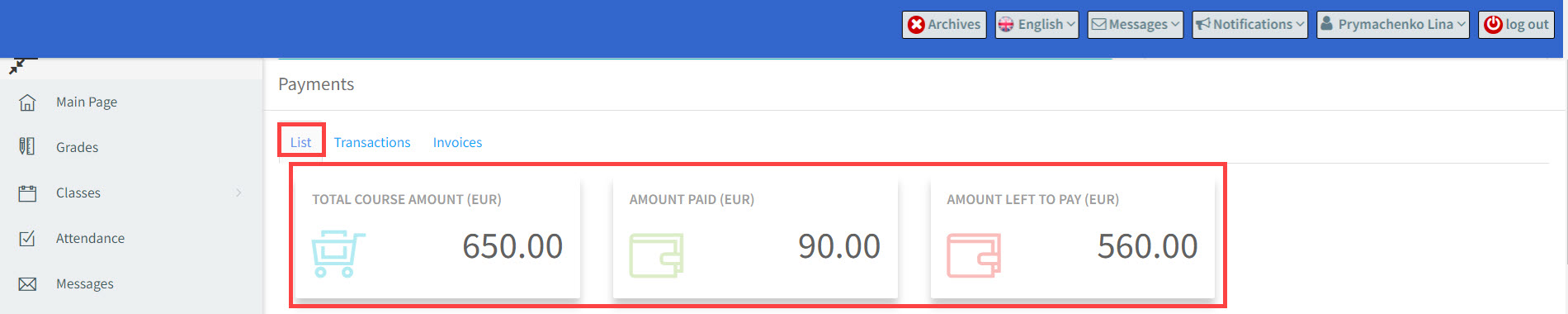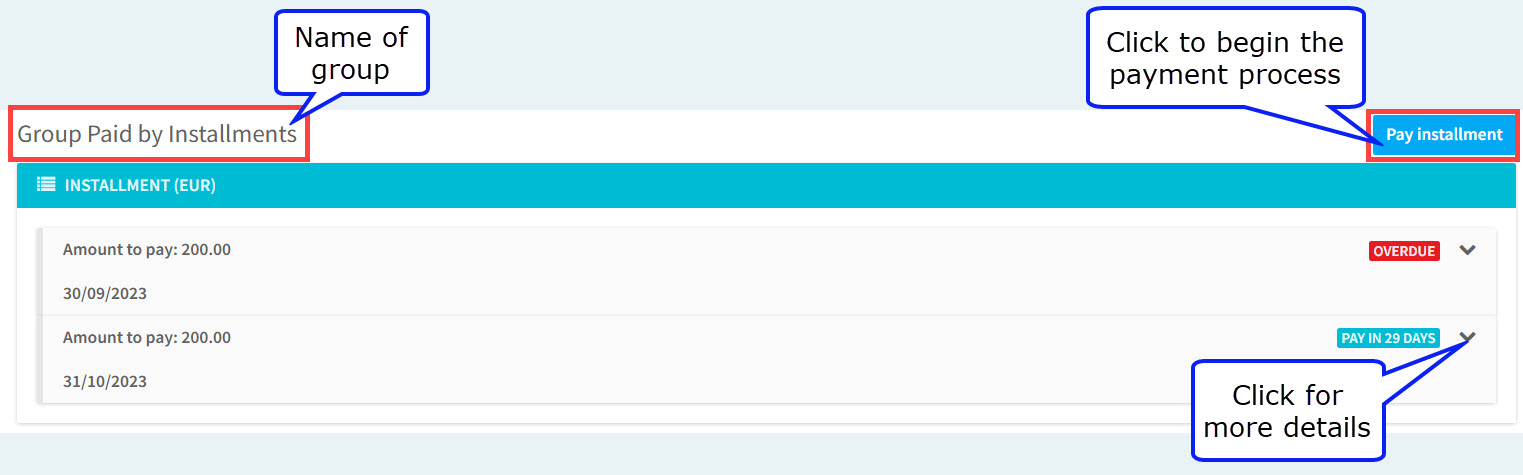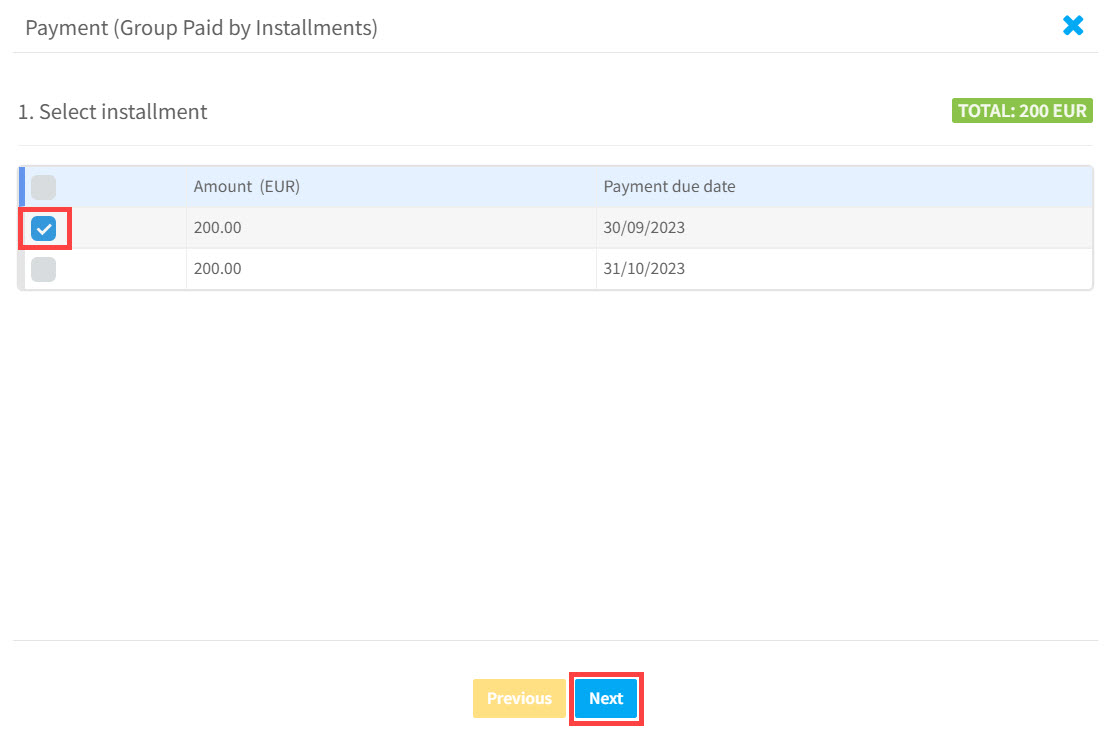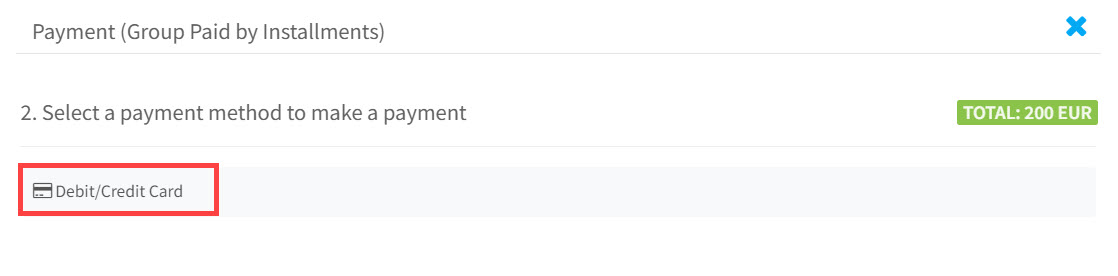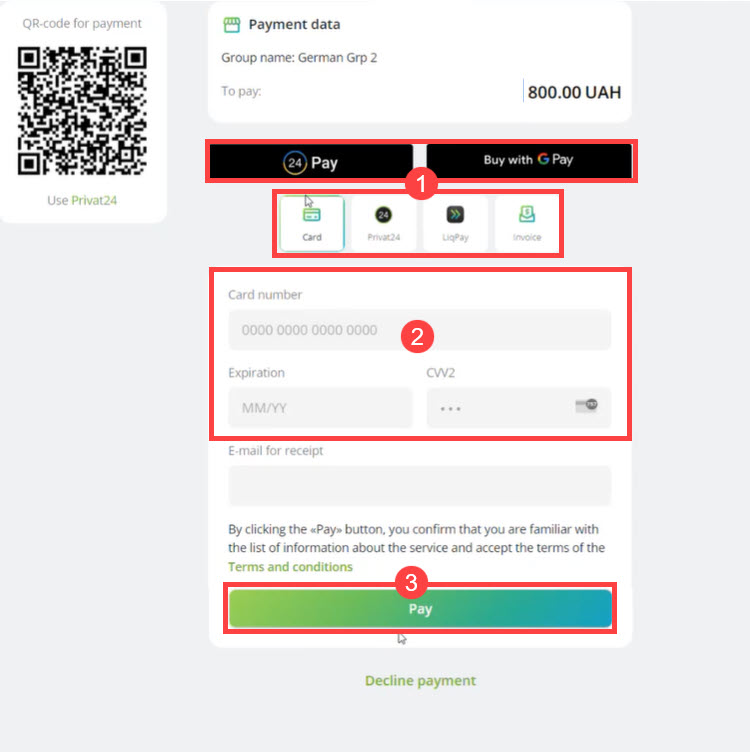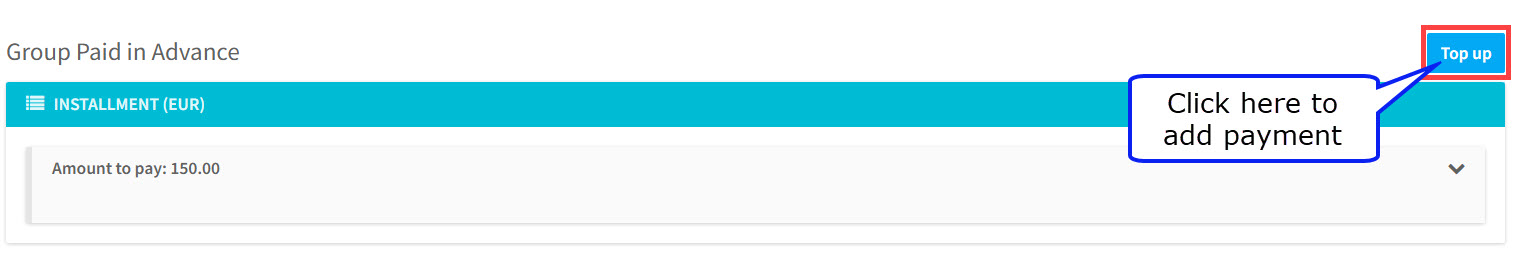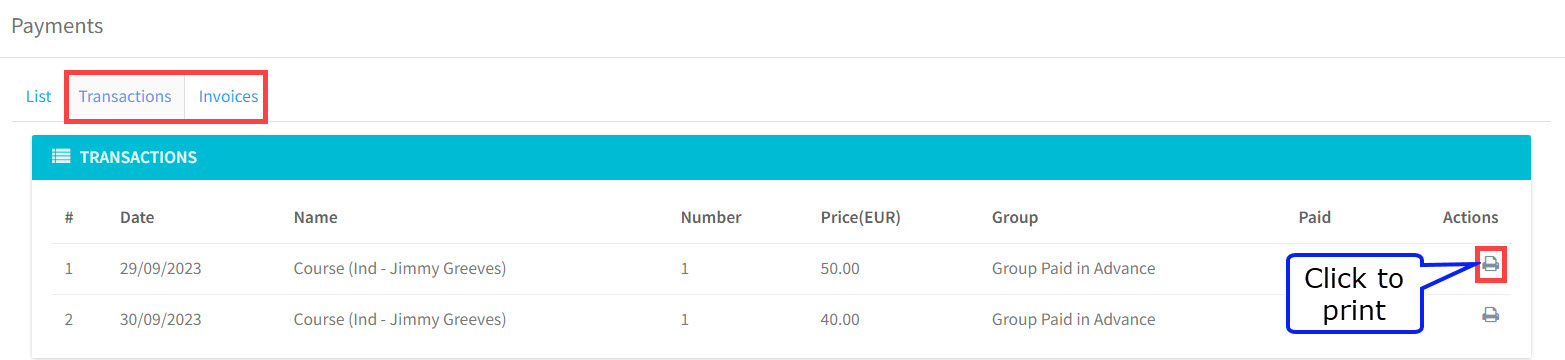The payments page consists of three sections: List, Transactions, and Invoices.
List:
This shows the amounts that you have paid to the school and any balance owed. You can pay for your lessons by debit or credit card on this page.
The top part of the page gives a summary of your financial situation with your school:
The lower part shows the groups you are enrolled in and the financial situation. There are two types of payments possible and what you will see depends on how your school has created your group.
Installments – this is where there is a schedule of dates and amounts to be paid.
After you click “Pay Installment” this page will appear. Click on the installments you want to pay and “Next”.
Select how you want to pay – PayPal may appear here if your school accepts it.
This will open the Payment Page:
- Select how you want to pay.
- Enter your card details
- Click “Pay”.
Top Up – this is where you can decide how much you want to pay. After entering the amount the steps to making a payment are as described above.
Transactions & Invoices:
The other two items on this page are where you can see your payment schedules and print out invoices for your payments.