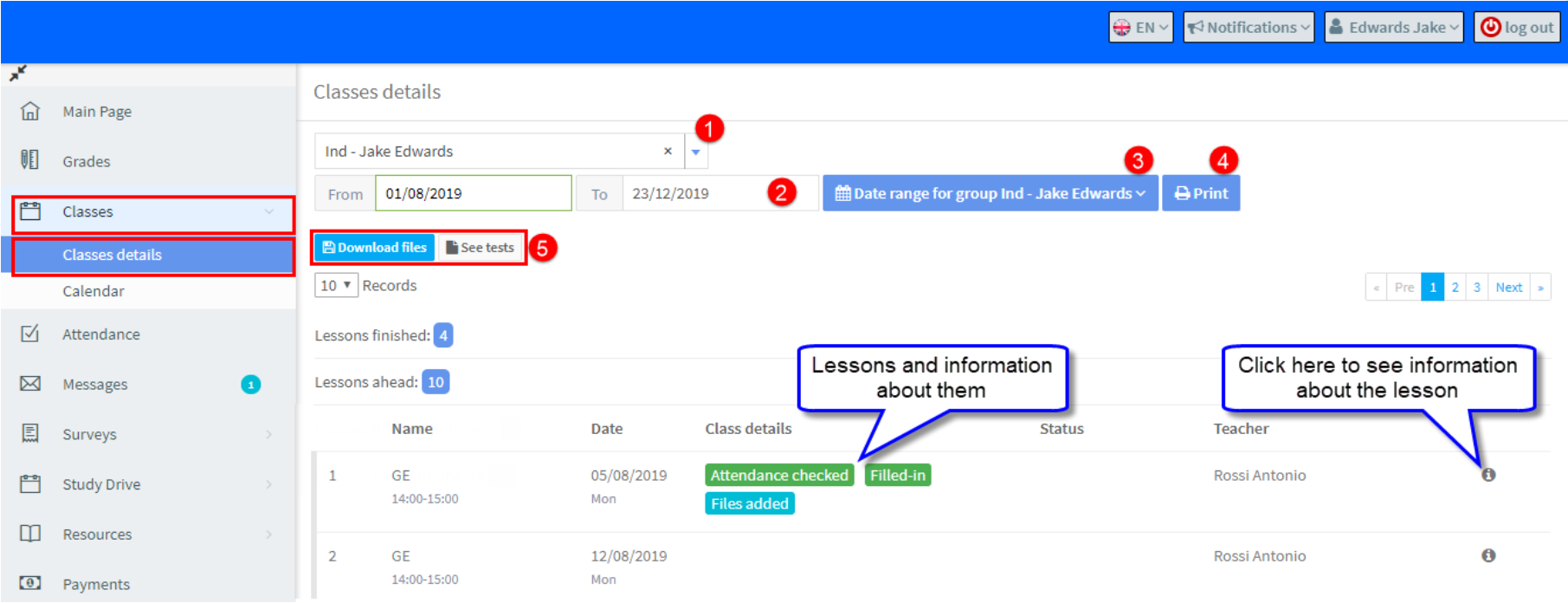Class Details:
The Classes menu item shows the lessons for your group. Go to Classes – Class Details:
- If you are enrolled in more than one group, select the group you want to see.
- Select the dates you want to see lessons for.
- You can change the dates of lessons displayed here.
- You can print out a schedule of lessons and details about them.
- From here, you can download files your teacher has shared with you and see your test results if there are any.
The bottom half of the page lists your lessons and tells you if Attendance and Lesson Details have been added. You can also see if your teacher has uploaded any Files to the lesson. If you click the Information button on the right, you will be able to see the Lesson Details and Files, Tests and other information added about the lesson:
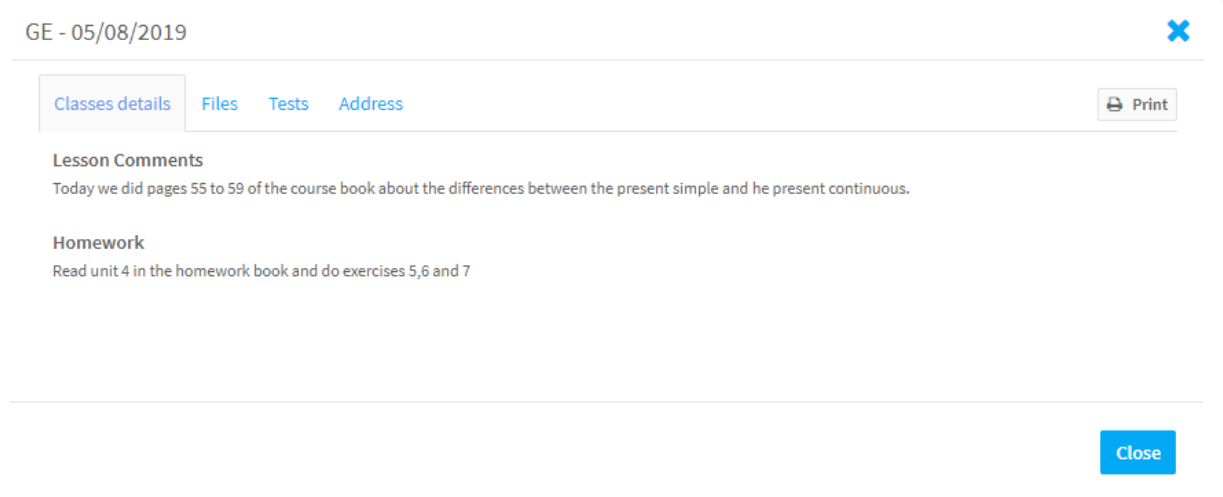 Calendar:
Calendar:
Displays your lessons in the school on a week-by-week basis.